How To Become Admin On ARK: Survival Evolved Server
Becoming an admin on an ARK: Survival Evolved server gives players full control over their game server, allowing them to manage gameplay, use powerful admin commands, and customize the overall survival experience.
Many server owners enable admin access to moderate players, adjust settings, or fix in-game issues quickly without needing to restart or edit server configs manually. You can unlock advanced admin features, such as god mode and fly mode, along with other tools that streamline the maintenance and improvement of your ARK server. Understanding how to become admin on ark server is the first step toward effectively managing your world and creating a better experience for your players.
Setting An Admin Password
There are two ways to change the server's admin password:
- Open your control panel here.
- Navigate to the Startup tab.
- Find the Admin Password option.
- Set the desired password.
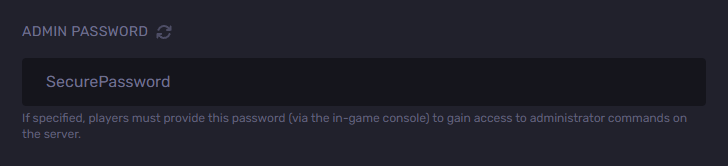
- Restart the server.
Editing Gameusersettings.ini
To set an admin password using the config file:
- Open your Apollo panel.
- In your Files tab, navigate to the following directory: `/home/container/ShooterGame/Saved/Config/LinuxServer`
- Click on the `GameUserSettings.ini` file.
- Locate the `ServerAdminPassword` line, as shown in the example below.
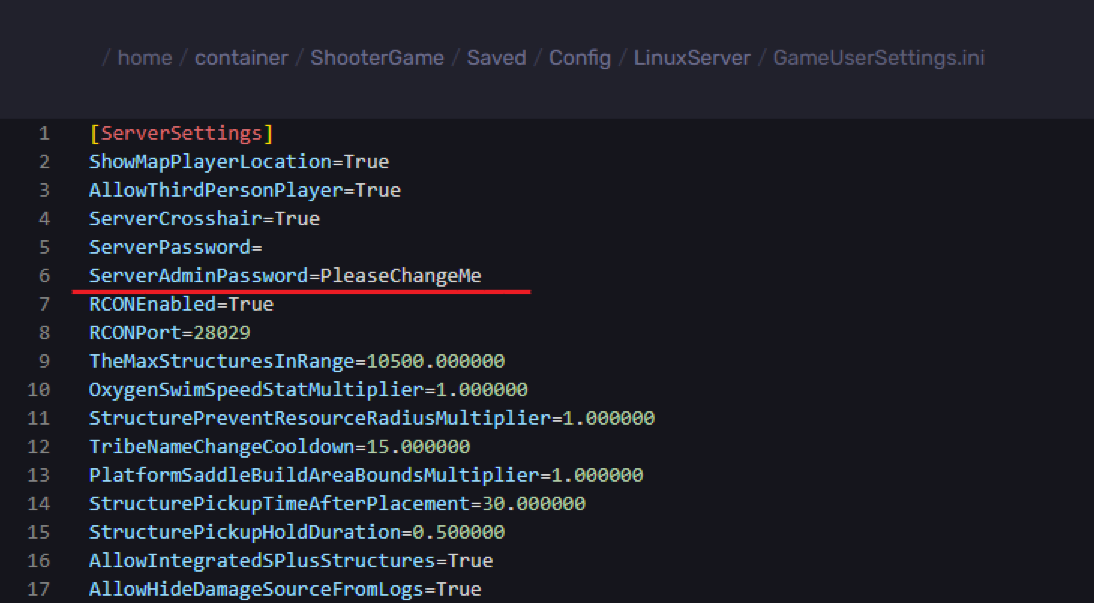
- Set the desired server password.
- Restart the server
Becoming An Admin In Game
Becoming an admin allows players to use cheat commands, such as god mode or cheat fly, for easier world management. Enabling cheats with the admin password helps fix issues, test settings, and improve overall server control without restarting the game.
Using the Server Password in the Game Server
- Connect to your ARK server.
- On your keyboard, hit the Tab key to open the console window.
- Once you have the console opened, in the ARK console bar, type the following command: `enablecheats <AdminPassword>`
- Hit enter, and you should now become an admin.
Still have some questions about becoming an admin on an ARK: Survival Evolved Server?
If you need any further instructions, you can log a ticket here.
By: Ali A.
Updated on: 27/10/2025
Thank you!