How To Change Death Penalty - Palworld
How To Change Death Penalty Palworld Server
In Palworld, the death penalty determines what players lose when they die—items, equipment, or nothing at all. Adjusting this setting gives you control over how punishing your server feels, which can dramatically change the tone of gameplay.
Changing The Death Penalty On Your Palworld Server
To change the death penalty on a Palworld Server:
- Go to the Apollo Panel, and turn off your Palworld server.
- In the Properties Tab, look for the "DeathPenalty" property.
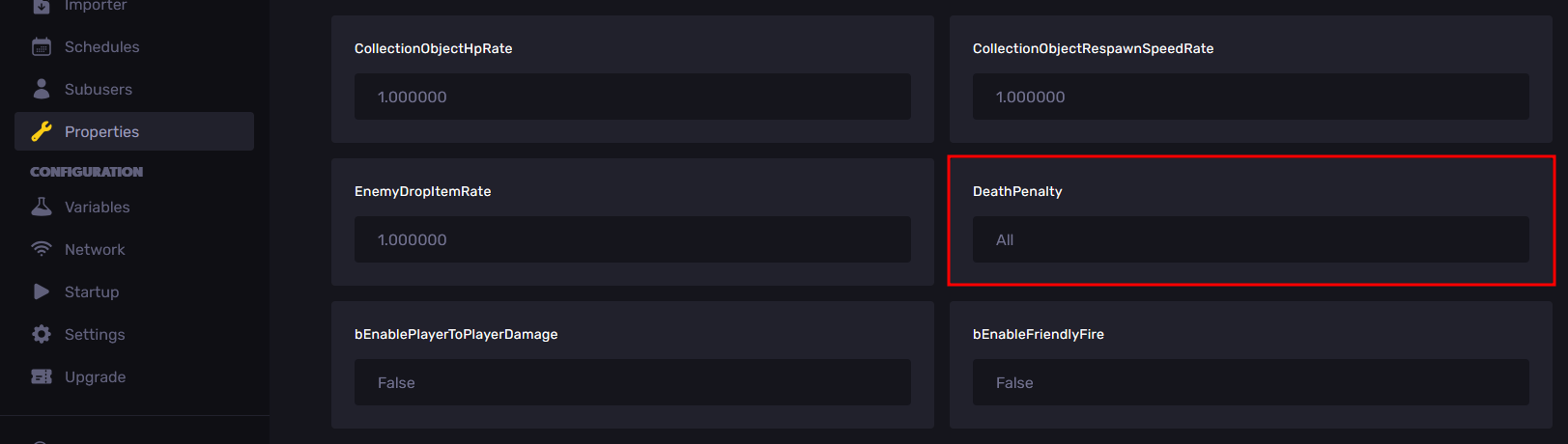
- Enter one of the following values in the "DeathPenalty" setting.
- None - Players will not lose anything when dying.
- Items - Player drops items in their inventory on their death, excluding equipped items.
- Items and Equipped Gear - Players drop only items and equipped gear on their death.
- All - When the player dies, they drop all items, equipped gear, and their pals.
- Restart the server, and the new death penalty on your Palworld Server should now take into effect on a player's death
Still have some questions about changing the death penalty of a Palworld server?
If you need any further help, you can open a ticket here.
Updated on: 23/02/2026
Thank you!