How to Change Server Spawn Point - Minecraft
Need to move your server’s spawn point? Whether you’re setting up a new hub or just want players to start somewhere better, changing the spawn point in Minecraft is easy.
In this quick guide, we'll walk you through how to set a new spawn for your server, covering both commands and config options. Perfect for survival worlds, creative hubs, or custom maps—get your players spawning right where you want them. Let’s get started!
Setting the World Spawn Using Command Line
To set your world's spawn point to a new default spawn point:
- Open your Apollo Panel
- In your server console window, type the following command
setworldspawn <x> <y> <z>to see your xyz coordinates click on the "F3" key

- This is an example for the XYZ
574 63 349
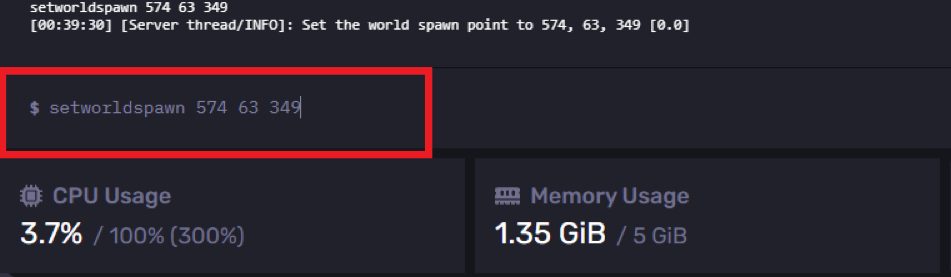
Setting Individual Player Spawn Points
To set a new player spawn location type the following command:
- This is an example for the XYZ
574 63 349
spawnpoint playername 574 63 349
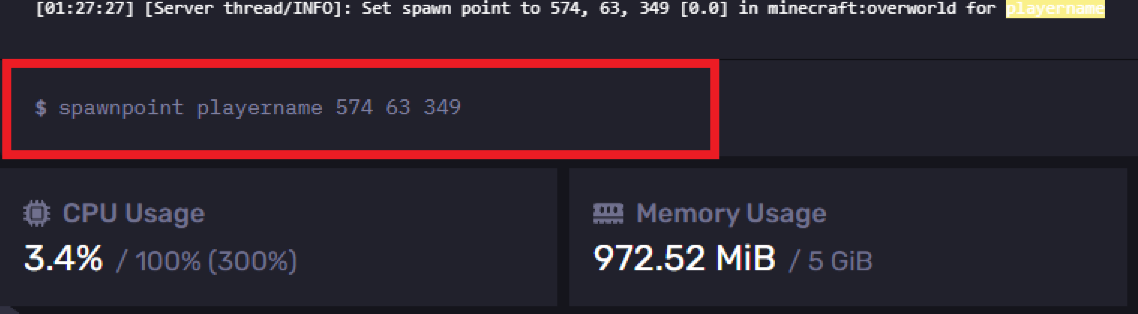
Changing Spawns on a Modded Server
You can change your server to a modded server by changing the server version. You can use many versions, such as Bukkit, Spigot, Paper, and Forge. To change your server version, click here
Depending on the type of Modded server you run, setting your spawn point will look different.
Changing Spawn on Bukkit, Spigot, or Paper
You can use a plugin such as EssentialsX, which gives your server tons of unique features. EssentialsX isn't just for setting the spawn point, it's also used for teleportation, player management, chat formatting, economy systems, and more, making it a staple for many Minecraft server setups.
- Install the EssentialsX plugin on your Minecraft server.
- Join your Minecraft server.
- Type
/setspawn
Changing Spawn on Forge
If you don't have Forge already and need to install it, click here
To set your personal spawn point on your Minecraft server:
- Install Forge
- Log on to your game
- Type
/spawnpoint
To set the world spawn point on your Forge server:
- Type
/setworldspawn
You've now set your world's spawn points successfully!
Still have some questions?
If you need any further instructions, you can file a ticket here
Updated on: 06/03/2025
Thank you!