How to Convert Spigot World to Vanilla - Minecraft
If you’ve been running a Minecraft server on Spigot server but want to switch back to Vanilla format, you might be wondering how to transfer your world without losing progress. Fortunately, the process is straightforward, and with a few simple steps, you can ensure that your world remains intact while transitioning to a pure Vanilla experience.
In this guide, we'll show you step-by-step how to convert Spigot world to vanilla world which could be needed if you are migrating the server software data.
Decide Whether Or Not You Want to Convert The Nether/End
To convert the End to Vanilla from a Spigot world:
- Stop your server
- Open the Files Manager
- Open the
/world_the_end/DIM1folder.
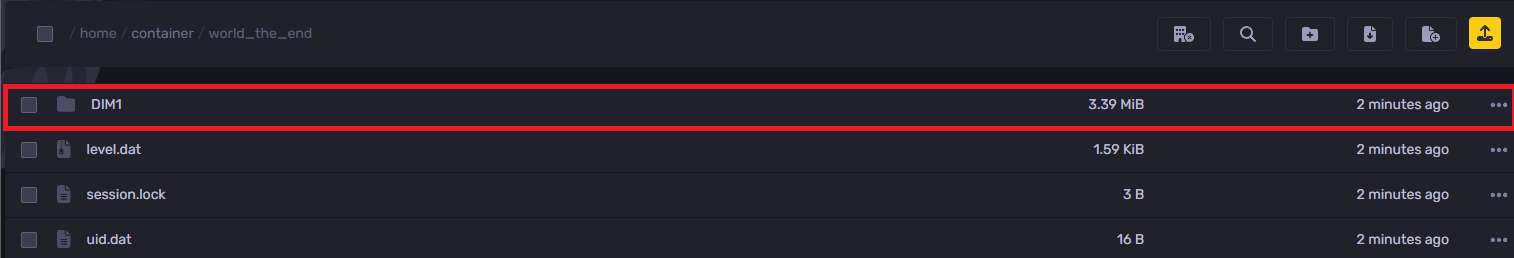
- Now, download the
regionfolder inside yourDIM1folder, which you can do by archiving theregionfolder and installing the archived file.
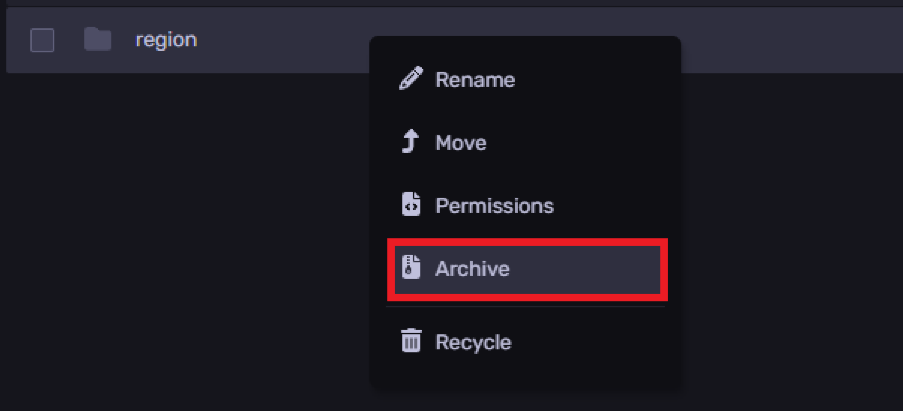
- Now, head into the Minecraft
worldfolder in your vanilla server
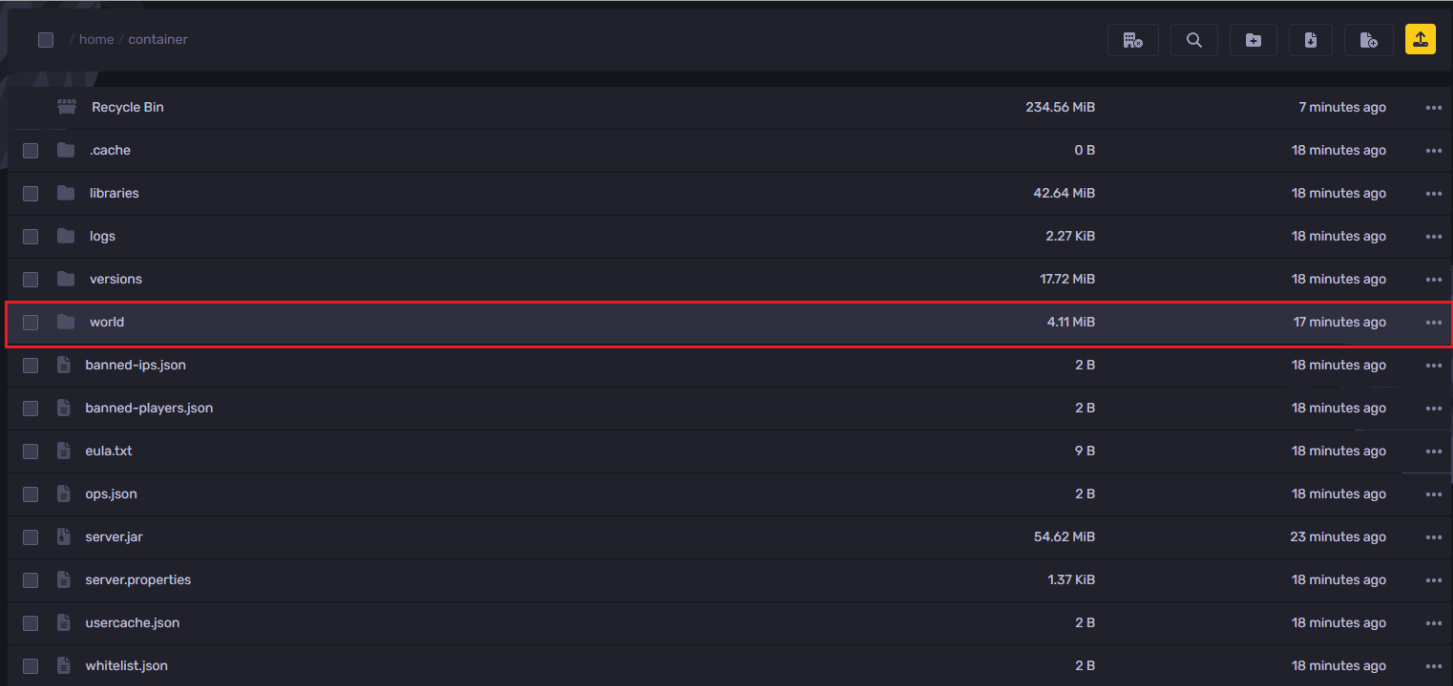
- Open the
/world/DIM1folder
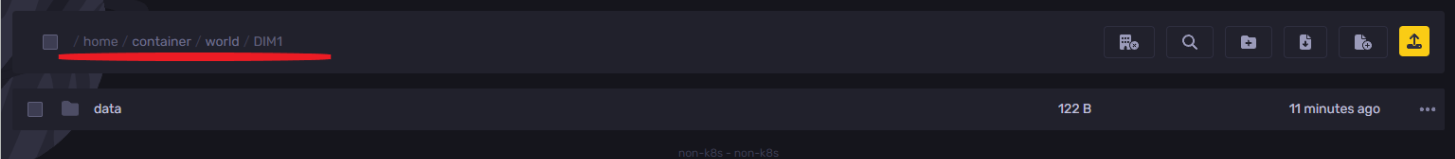
- Upload the
regionfolder that you had downloaded previously.
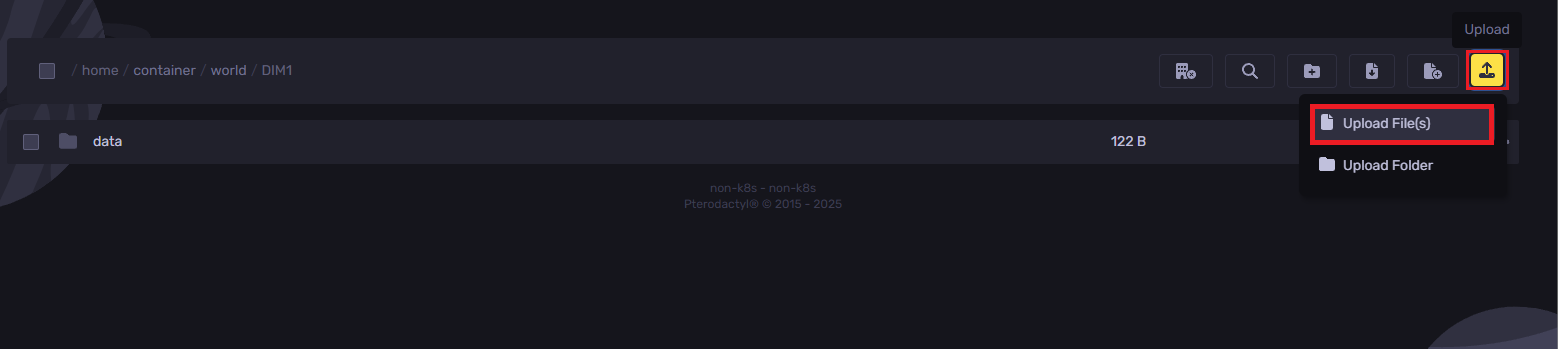
You have now converted your world from Spigot to Vanilla world.
Merging the Folders
Once you have decided whether or not you want to convert the End and Nether dimensions, you can merge your folders.
You can also do this method by using the FTP client, which you can check on how to use here
To convert your Spigot world to Vanilla:
- Stop your server
- Open the Files Manager
- If you are converting the nether, open the
/world_nether/DIM-1folder.
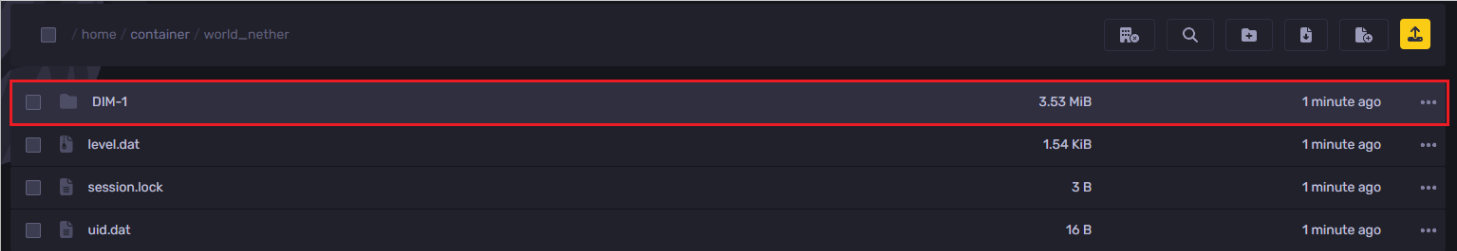
- If you are converting the end, open the
/world_the_end/DIM1folder.
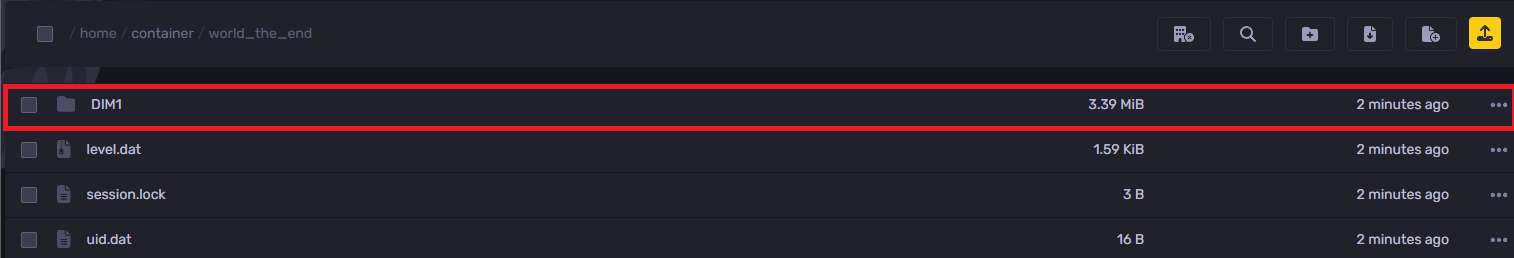
- Now, download the
regionfolder inside your chosen folder, which you can do by archiving theregionfolder and installing the archived file.
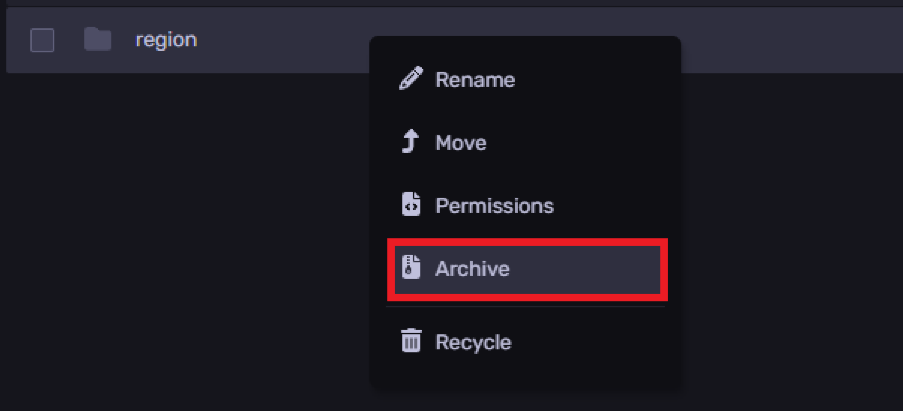
- Now, head into the Minecraft
worldfolder in your vanilla server
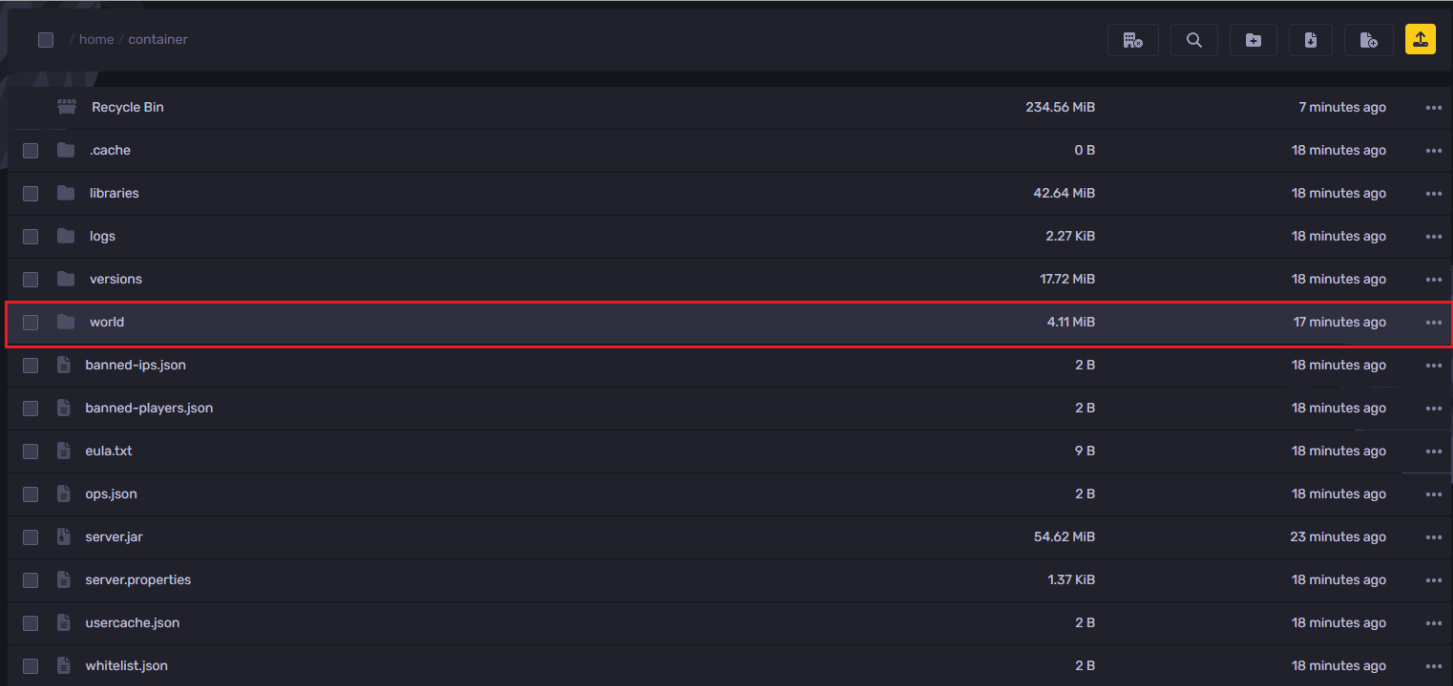
- Again, If you are converting the nether, open the
/world/DIM-1folder.
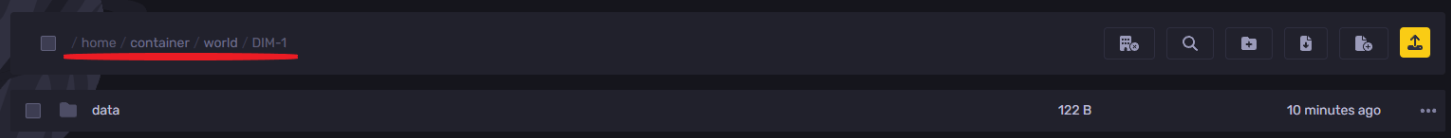
- Again, If you are converting the end, open the
/world/DIM1folder.
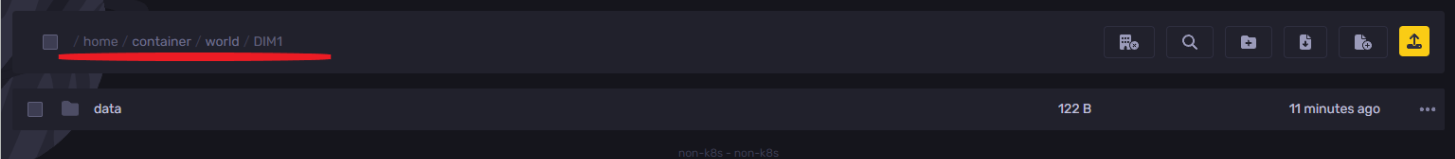
- Upload the
regionfolder that you had downloaded previously.
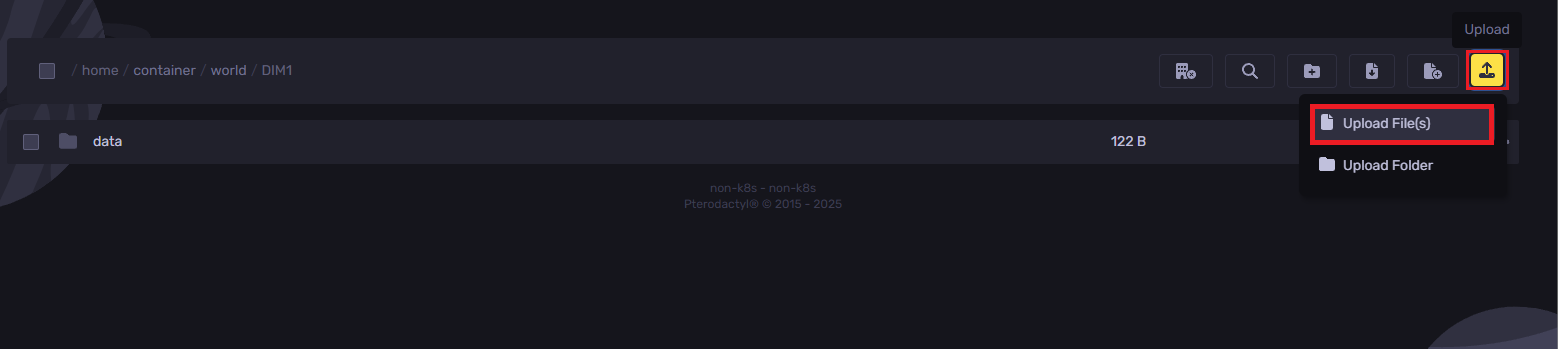
And that's it! You have now converted your world from Spigot world to a Vanilla world.
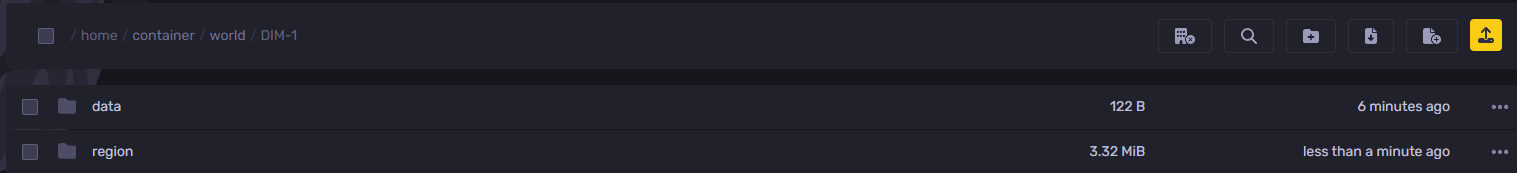
Still have some questions?
If you need any further instructions, you can file a ticket here
By: Ali A.
Updated on: 31/03/2025
Thank you!