How to Disable Mobs in Minecraft
Want a break from hostile mobs in Minecraft? This guide covers how to disable mobs in Minecraft using Peaceful Mode, commands, light management, specific blocks, plugins, and more. Learn how to create a safer, more relaxing game environment.
Don't already host with us? 10,000+ server owners trust Sparked Host for lag-free Minecraft worlds. Claim your server savings to get higher performance at less $ per month.
Method 1: Setting Gamemode to Peaceful Mode
Note: You will need to set operator permissions for yourself to use this method.
To change your Minecraft server to peaceful mode, set the game mode to peaceful by using the /difficulty peaceful command in game. You will need to have operator permissions to do this.
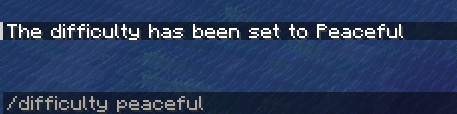
Method 2: Using Gamerules to Disable Mobs
Note: Ensure cheats are enabled to use these commands.
Another method you can use to disable mobs on your Minecraft server is by using the gamerule domobspawning false command.
To disable mobs using Gamerules, type the command ‘/gamerule doMobSpawning false’ into the chatbox. This command will disable mob spawning on your server.
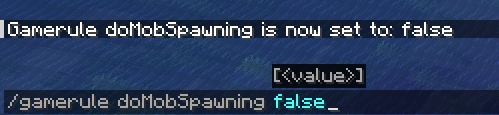
Disabling mob spawning with this command affects both hostile and friendly mobs. Existing mobs will remain until manually removed using the ‘/kill @e’ command. This might not affect mobs in newly loaded chunks, requiring additional management.
To re-enable mob spawning, use the command ‘/gamerule doMobSpawning true’.
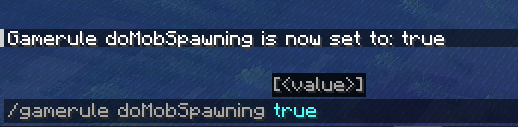
Targeting Specific Mobs Using Command Blocks and Gamerules
For this method, you need to allow command blocks for your server.
Sometimes, you'll want to disable specific mobs without affecting others. Targeting specific mobs using commands is invaluable here. Command Blocks can eliminate certain mobs as soon as they spawn. For example, the command /kill @e[type=skeleton] removes all skeletons from your world.
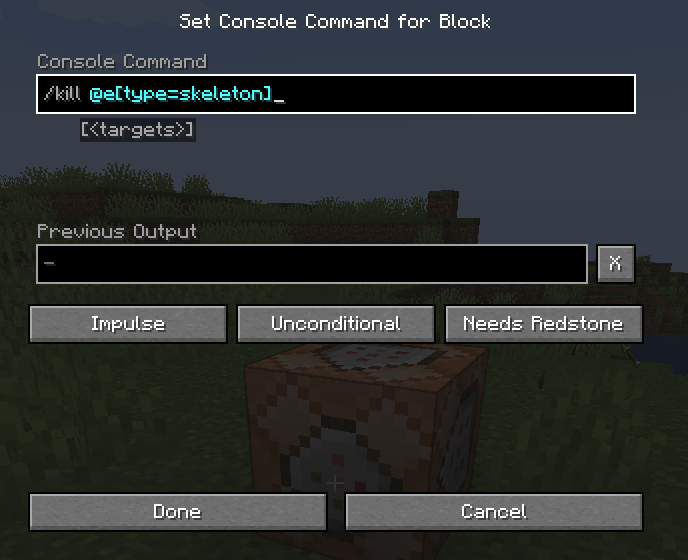
Command Blocks offer high customization, letting you target and manage different mob types effectively. By using their unique identifiers, you can create targeted commands. This is useful in scenarios where specific mobs, like creepers, are more problematic.
Command Blocks can manage both hostile mobs and animals. For example, to disable cows from spawning, use a similar command targeting the mob name for cows. This control ensures your Minecraft environment remains as you envision it, free from unwanted intruders.

Method 3: Using Plugins and Mods
Check out our guide for adding plugins and mods to your Minecraft server to use this method.
Managing mob spawns on servers often involves plugins and mods. Plugins like WorldGuard let server owners configure flags to disable specific mobs from spawning.
On Bukkit servers, adjust the maximum number of mobs allowed to spawn by modifying the ‘spawn-limits’ options in the bukkit.yml configuration file. Reducing these values helps control excessive mob spawning for a smoother gameplay experience. Similarly, mods like Bad Mobs on Forge servers customize which mobs can spawn and in what quantity.
For Fabric servers, mods like Limit Mob Spawns let players set specific limits for different categories of mobs. This versatility allows server administrators to tailor mob spawning rules to fit their community’s needs, providing a more controlled and enjoyable multiplayer experience.
Still have some questions about disabling mobs on your Minecraft server?
If you need any further instructions, you can file a ticket here
Updated on: 03/11/2025
Thank you!