How to Disable the End in Minecraft Server
If you're looking to streamline your server, skip the End's challenges, and have a better connection with just your world, you've come to the right place. In this guide, we'll show you the easy steps to disable the End, or set allow end so you can focus on the parts of the game you enjoy most—without any Ender dragon or end portals hassle.
Note: Disabling The End is not possible on all Vanilla servers. Depending on your server type and software, disabling The End dimension may require different methods.
Note: This method is for Bukkit servers like Paper, Purpur, and Spigot.
To disable the end on your Minecraft server:
Log into your Apollo Panel
Shut down your server.

Open the Files tab, and locate the file bukkit.yml.

Proceed to open the folder, look for the line allow-end: true and change true to false.

Save the changes at the top and start your server.

If you've completed the steps correctly, congrats! You will have your end disabled.
To reenable the end on your Minecraft server:
Shut down your Minecraft server.

Open the Files tab, and locate the file bukkit.yml.
Open bukkit.yml, look for the line allow-end: false and change false to true.
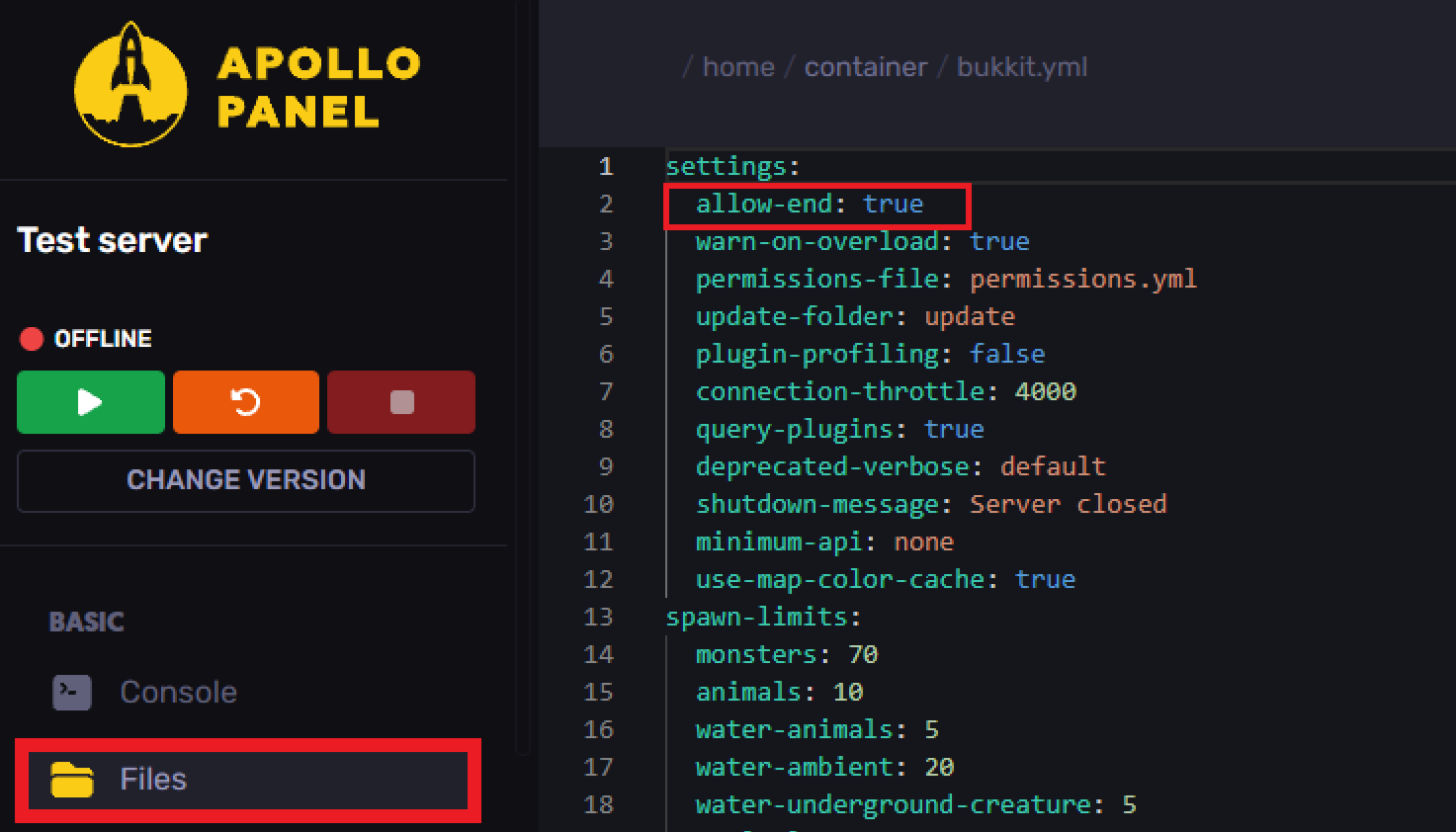
For Fabric servers, you can use the dimension-end configuration option in your server.properties file to disable the End.
Set dimension-end to false to prevent players from accessing the End.
You can create a ticket here, after creating the ticket, we'll respond right away!
Note: Disabling The End is not possible on all Vanilla servers. Depending on your server type and software, disabling The End dimension may require different methods.
Disabling The End
Note: This method is for Bukkit servers like Paper, Purpur, and Spigot.
To disable the end on your Minecraft server:
Log into your Apollo Panel
Shut down your server.

Open the Files tab, and locate the file bukkit.yml.

Proceed to open the folder, look for the line allow-end: true and change true to false.

Save the changes at the top and start your server.

If you've completed the steps correctly, congrats! You will have your end disabled.
Reenabling The End
To reenable the end on your Minecraft server:
Shut down your Minecraft server.

Open the Files tab, and locate the file bukkit.yml.
Open bukkit.yml, look for the line allow-end: false and change false to true.
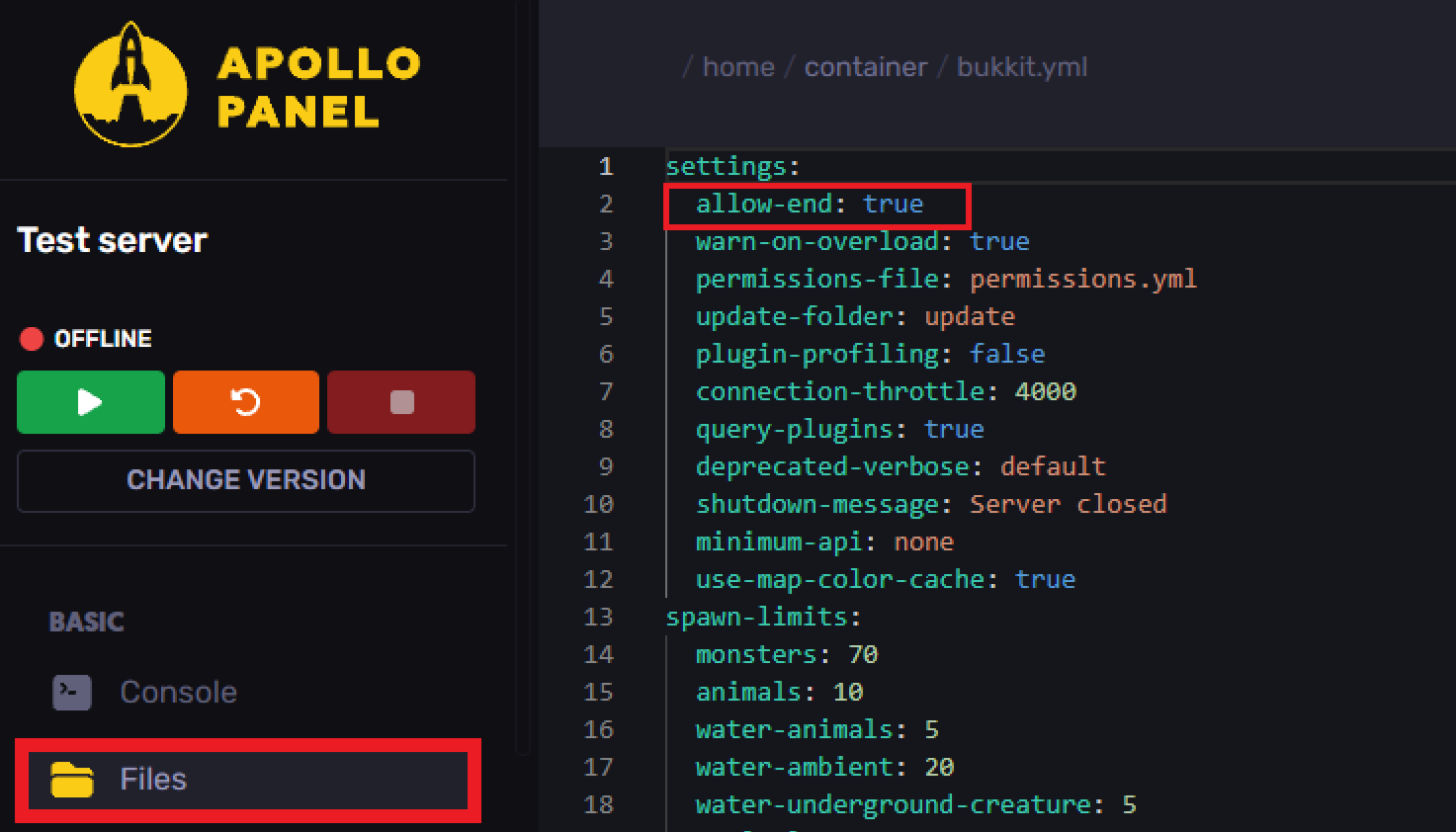
Alternative Methods for Custom Servers
For Fabric servers, you can use the dimension-end configuration option in your server.properties file to disable the End.
Set dimension-end to false to prevent players from accessing the End.
Still have some questions?
You can create a ticket here, after creating the ticket, we'll respond right away!
Updated on: 10/03/2025
Thank you!