How To Find Satisfactory Save Files
Trying to locate your Satisfactory save files? Whether you're backing them up, transferring progress, or preparing for multiplayer, finding your saves is simple once you know where to look. These files contain everything about your world — factory layouts, progress, and unlocked milestones — and can be especially useful if you’re hosting a dedicated server or switching PCs.
In this guide, we'll show you how to find Satisfactory save files. You can see the Satisfactory saves game folder easily using our game panel.
Finding Your Satisfactory Save File Location
NOTE: Create a backup for your data so you can retrieve or load your game data at any time. You can follow our guide on How To Backup Your Game Server for more info.
To find your Satisfactory save game location folder:
- Access your Apollo panel
- Navigate to the Files tab
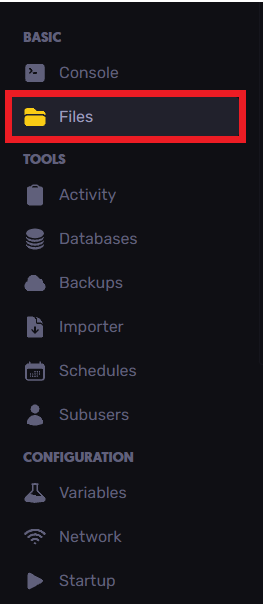
- Search and head over to the following directory:
/home/container/.config/Epic/FactoryGame/Saved/SaveGames/server
- You can now see your Satisfactory game saves
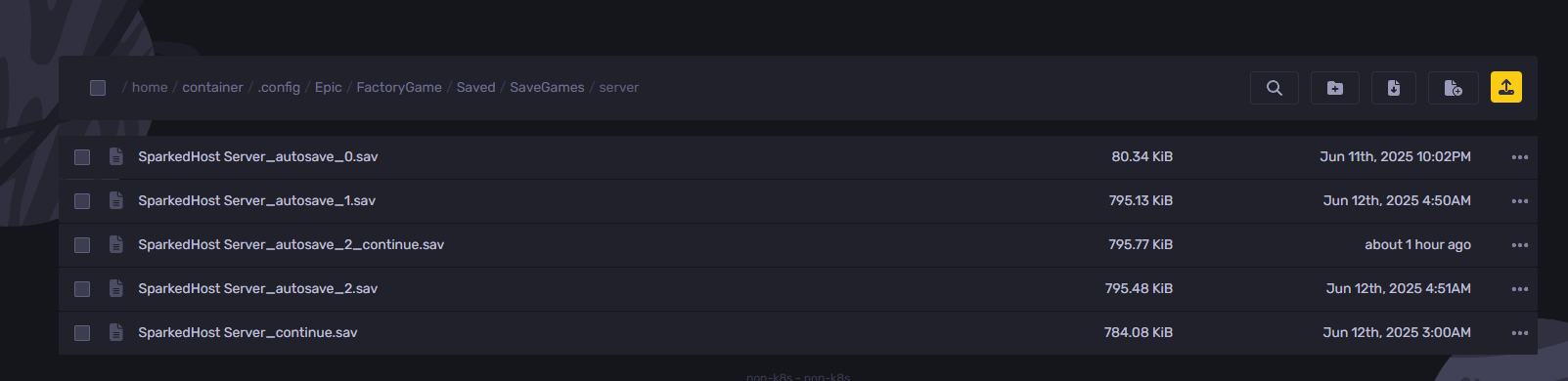
- Now, upload or download the files to your computer using FileZilla. FTP file access is a really easy way to manage your game files.
Still have some questions about finding save files on a Satisfactory server?
If you need any answers to your questions, you can open a ticket here.
By: Ali A.
Updated on: 12/11/2025
Thank you!