How To Fix "Could Not Retrieve Server Information" - Palworld
Seeing the “Could Not Retrieve Server Information” error in Palworld? This common issue can block players from joining servers or seeing server details, usually caused by network hiccups, misconfigured settings, or a timeout between the game and hosting backend. Start by checking your internet connection and verifying that the server is online and not stuck in a restarting loop.
What Is The "Could Not Retrieve Server Information" Error In Palworld?
This message usually appears when your game client cannot fetch details from the game server. It often indicates that the connection failed before any data could be retrieved from the server.
How To Fix The "Could Not Retrieve Server Information" Error In Palworld
- Double-check the IP and port - On the Apollo Panel, you can find the IP and port of the server in the top-left area of the panel. Make sure you copy the entire thing, including the numbers after the colon.
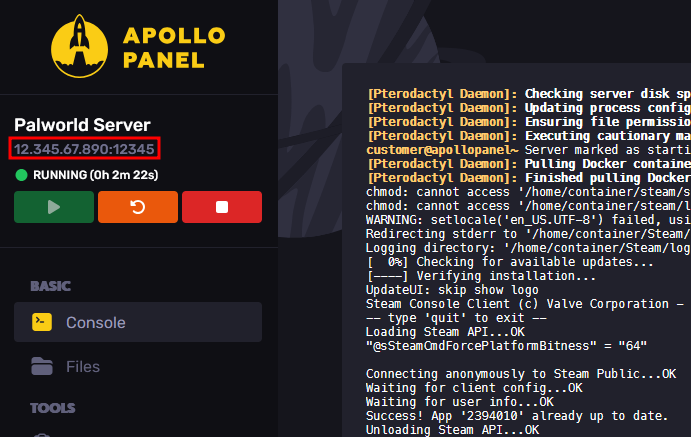
- Avoid pasting extra spaces - If you copy the IP from a post, make sure it doesn't include hidden characters.
- Search for your server by name - Use the in-game search bar and type the server name exactly as the name set in the Properties Tab under the ServerName Setting.
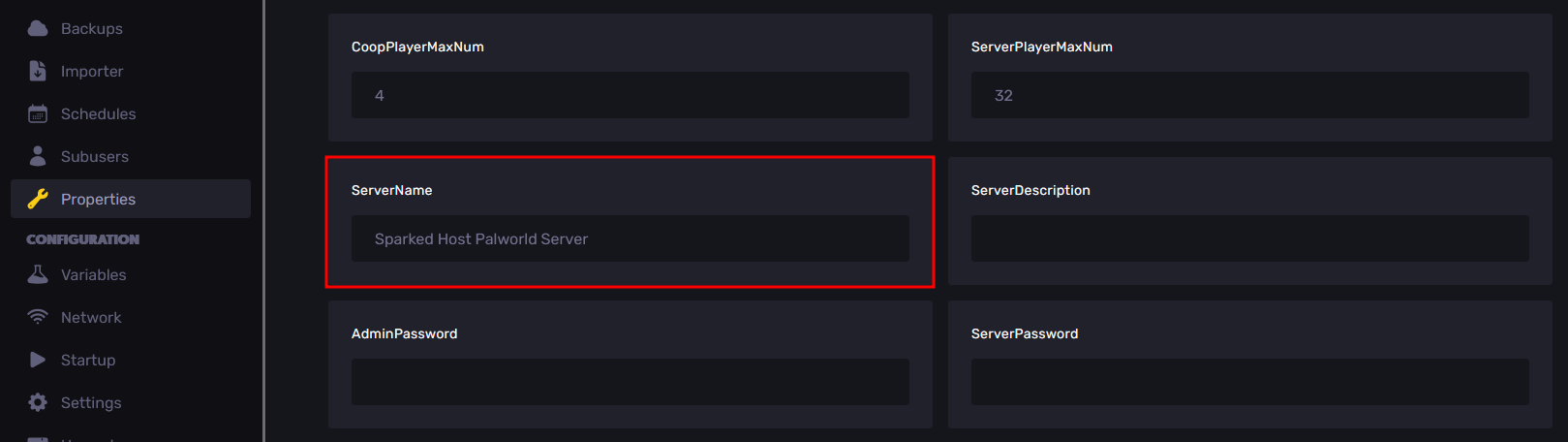
- Check your server's online status - In the Apollo Panel, make sure that the server's status is "running".
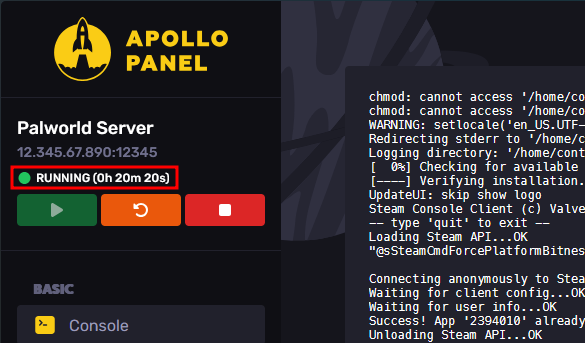
- Restart the server - Sometimes, a simple restart from the control panel can fix connection issues.
- Flush your DNS Resolves - Sometimes your computer’s cached DNS data causes issues when connecting to online games or sites. This can prevent you from reaching the correct IP address of the SCUM server.
To flush your DNS Resolves, you just need to open the Command Prompt, then enter the command "ipconfig /flushdns". After that, restart the game and try to join the server again. This helps refresh how your local system resolves addresses and can improve performance when trying to connect to servers.
Still have some questions about fixing the "Could Not Retrieve Server Information" error for your Palworld server?
If you need any further instructions, you can log in and create a ticket here
Updated on: 26/08/2025
Thank you!