How To Install RocketMod - Unturned
Don't already host with us? 10,000+ server owners trust Sparked Host for servers on games like Unturned. Claim your server savings to get higher performance at less $ per month.
How To Install RocketMod - Unturned
Getting RocketMod installed on your Unturned server opens access to powerful plugins and admin tools, making server customization a breeze.
If you're aiming for moderation commands, custom permissions, or plugin support, RocketMod is the go-to mod framework. It only works on Unturned's Windows version and is primarily used for classic (not vanilla) server setups.
In this guide, we'll show you how to install RocketMod Unturned. You can install Rocket Mod on your server by simply changing some settings, which can be done in no time.
Here’s a quick breakdown of why it's popular:
- Adds plugin support (kits, teleportation, economy, etc.)
- Gives granular control over admin rights and player permissions
- Enables full customization with configuration files and login
Installing RocketMod On An Unturned Server
- Open your game panel here
- Head over to the Startup tab
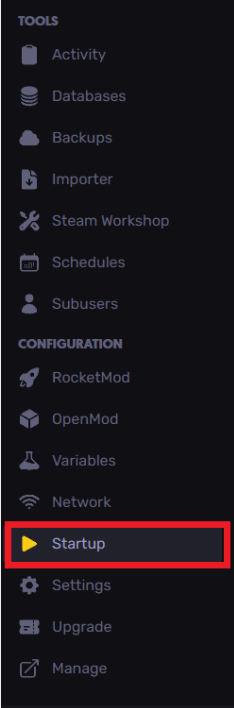
- Turn on the RocketMod option
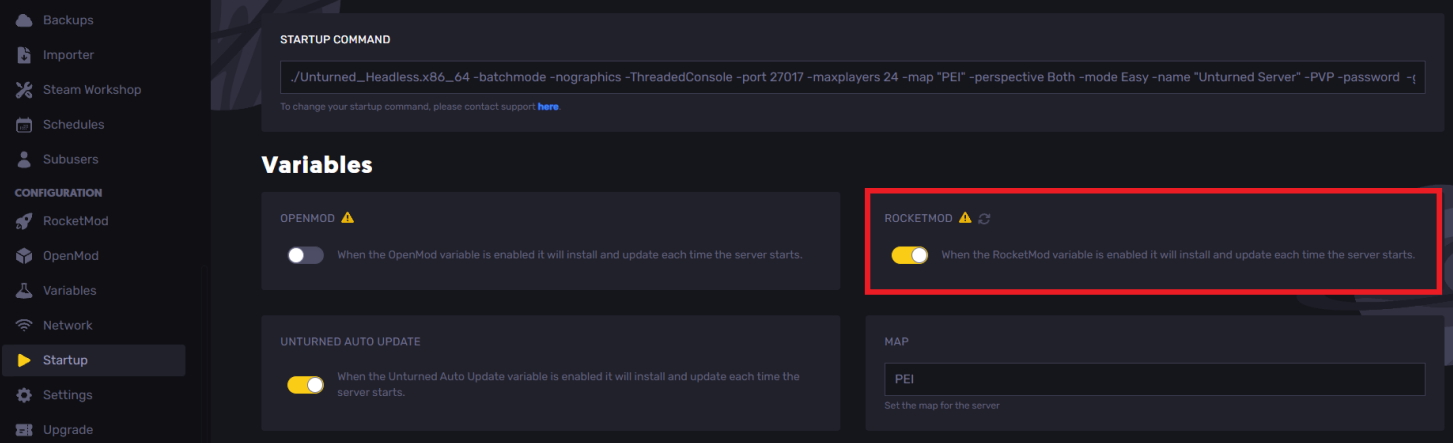
- Restart your server. Now, you've installed and enabled auto-update for the Rocketmod!
Adding RocketMod Plugins To An Unturned Server
To download RocketMod Plugins on your Unturned server:
Open your Apollo panel
Head over to the RocketMod tab
Click on the RocketMod Plugins option
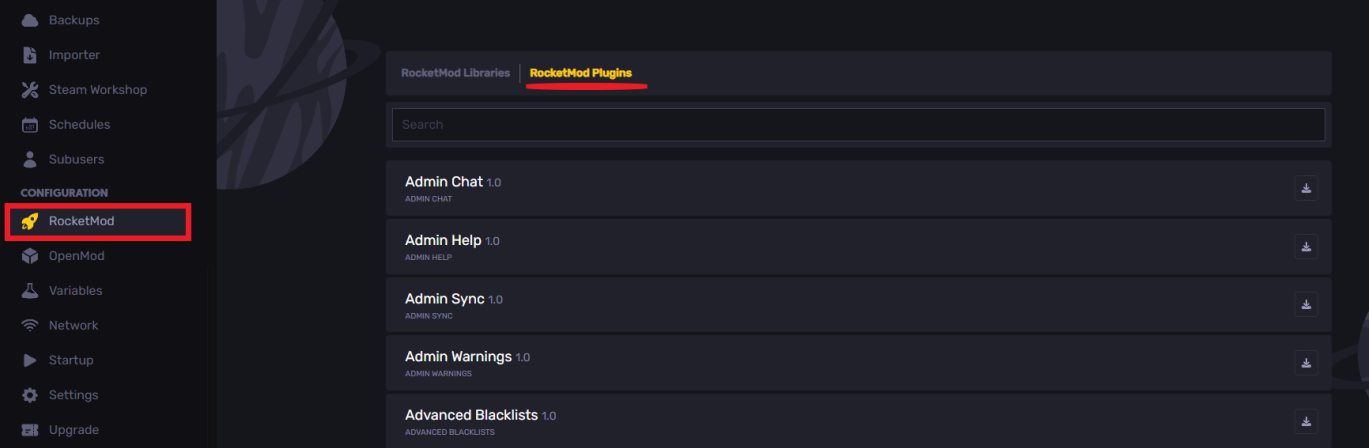
Install the desired plugins
Installing RocketMod Plugins Manually
In the file manager, navigate to /Servers/Unturned/Rocket/Plugins
Upload the .dll file into the "Plugins" folder by dragging and dropping the file in the browser or via SFTP.
Navigate to /Servers/unturned/Rocket/Libraries
Place the Library files inside the Libraries folder.
Restart the server, and then the Config file will be generated and loaded on the server.(Plugin may crash on first load if it requires a database)
Still have some questions about installing RocketMod on an Unturned server?
If you need any further instructions, you can log a ticket here
Updated on: 12/11/2025
Thank you!