How To Make A Private ARK: Survival Evolved Server
Setting up a private ARK: Survival Evolved server gives players full control over their game server, allowing them to customize it for better performance and privacy. Learning how to make a private ARK: Survival Evolved server will enable you to host your own dedicated server, manage server data, configure mods, and adjust settings to fit your survival game style. You can enjoy ARK with friends on your own server, free from public interference. Whether you're using ARK Server Manager or running your server directly from your computer, creating a private server ensures a smoother, more personal gaming experience in your custom game world.
Making Your Own ARK: Survival Evolved Server Private
To make your ARK server private, you must set a server password:
- Access your Apollo panel
- Head over to the Startup tab
- Search for the Server Password option and set it to a unique password, as shown in the example below.
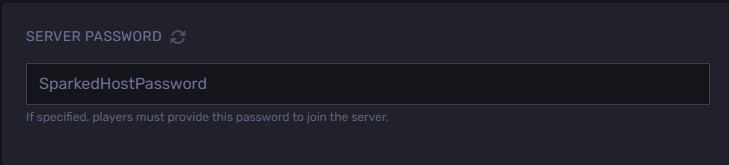
- Restart the server
- You can now play ARK and enjoy your ARK adventures on your private server.
Still have some questions about making a private ARK: Survival Evolved server?
If you need any further instructions, you can log a ticket here
Updated on: 27/10/2025
Thank you!