How To Make Palworld Server Private
Want to keep your Palworld server just for friends? Making it private is the way to go. A private server lets you control who joins, keeping things peaceful, secure, and tailored to your group. It’s perfect for co-op sessions, testing builds, or avoiding random players. With a few quick settings, you can lock it down and enjoy the game on your terms.
In this article, we'll show you how to make Palworld server private to ensure the best and safest gameplay for you and your friends on the dedicated server, by walking you through the server settings, setting a strong server password, and configuring your control panel for maximum security. Whether you're hosting a private server or managing a dedicated Palworld server, we'll help you optimize access so only trusted players can join your multiplayer game.
Making A Private server
To make a Palworld server private:
- Open your control panel here
- Navigate to the Properties tab
- Locate the "Server Password" field next to the server name
- Set a secure password for your server, as shown in the example below
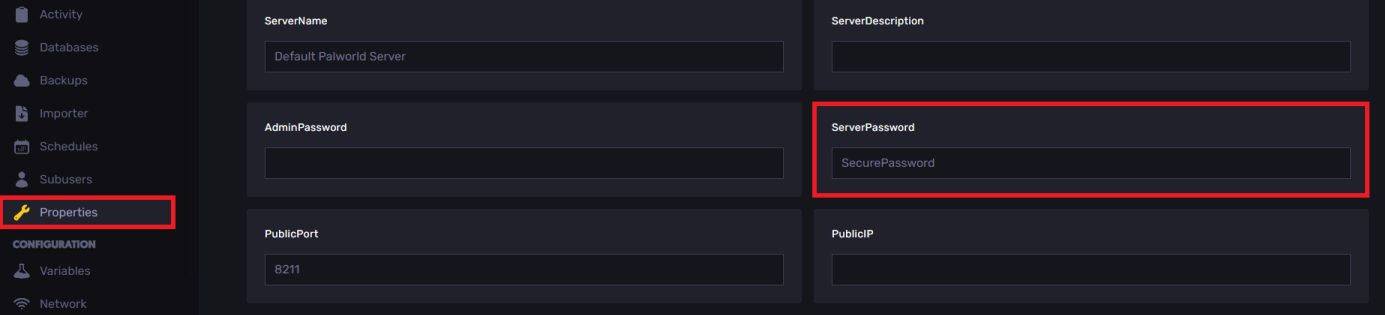
- Restart the server for the server settings update to take effect
- Now, each time a random player tries accessing the server, they will be asked for the password you've created
Still have some questions about making a Palworld server private?
If you need any further support, you can file and log a ticket here to contact our team.
Updated on: 03/08/2025
Thank you!