How to Mount CSS to GMod Server
If you're running a Garry's Mod (GMod) server and want to include textures or files from Counter-Strike: Source (CSS), it's essential to mount CSS content onto your server. Here, we will walk you through the steps to mount CSS to your Garry's Mod server properly. This will ensure you have access to popular CSS maps and textures, enhancing and creating new gameplay experiences for your server users.
 

Click on your server.
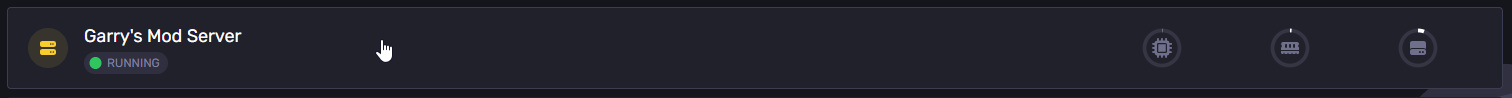
Navigate to the "Plugins" tab in your Apollo control panel.
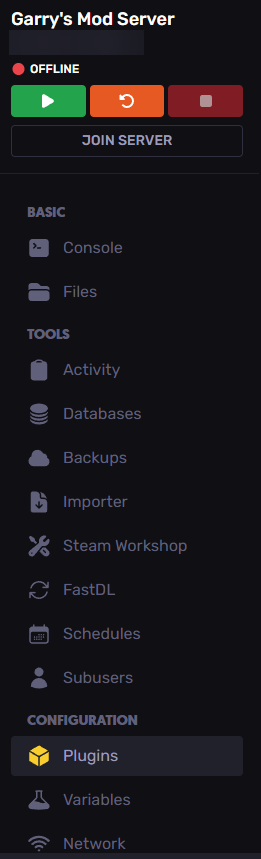
Click the "Install" button next to Counter-Strike: Source.

This will download and install the necessary CSS files for your Garry's Mod server inside the "cstrike" folder, as you can check on your File Manager:
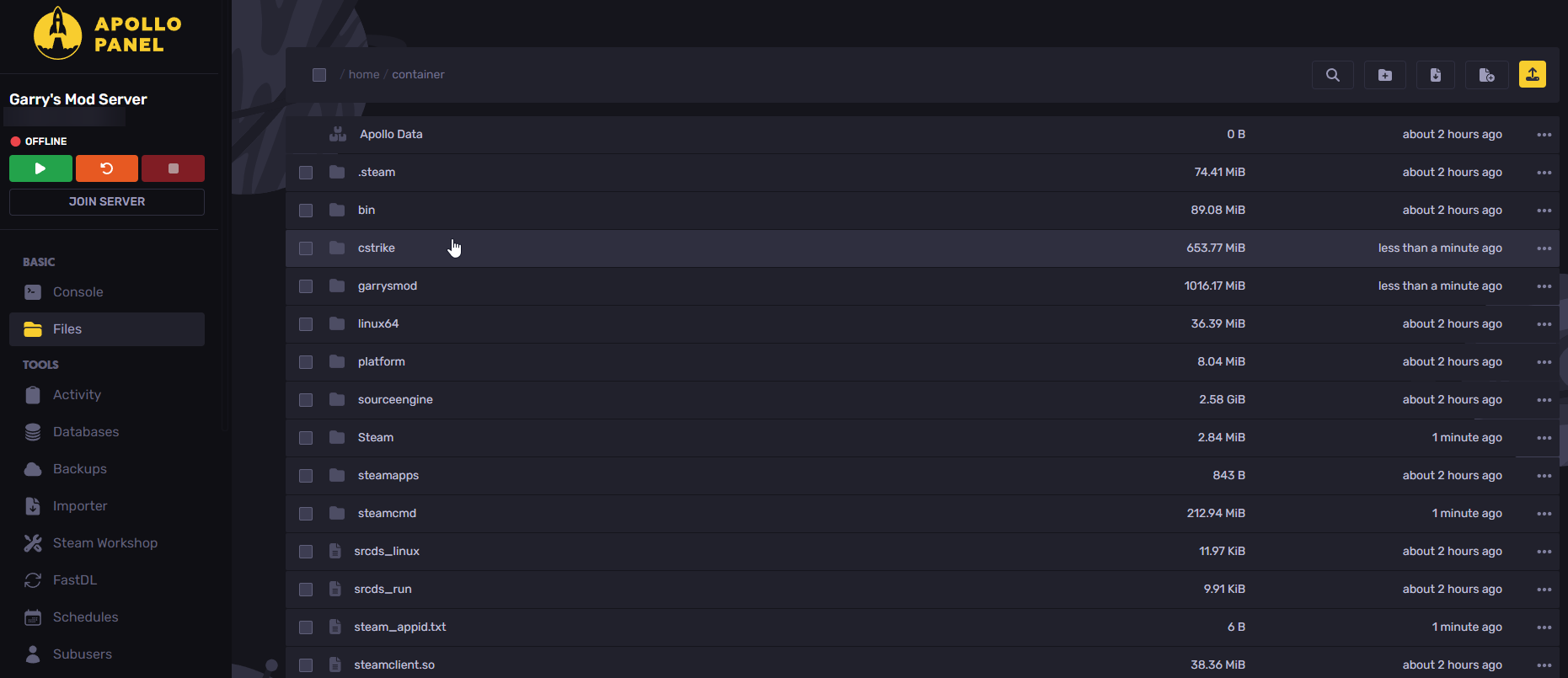
After installing Counter-Strike: Source, the next step is to modify the "mount.cfg" file. It should be located in the following path: "garrysmod/cfg/mount.cfg"

You will need to make the following changes to the file:
Remove the // from in front of "cstrike". These slashes indicate comment lines, which are ignored by the server. So, they must be removed before the line can be used.
Change the file path name in the second quoted string to "/home/container/cstrike".
Once these changes are made, your file should look something like this:
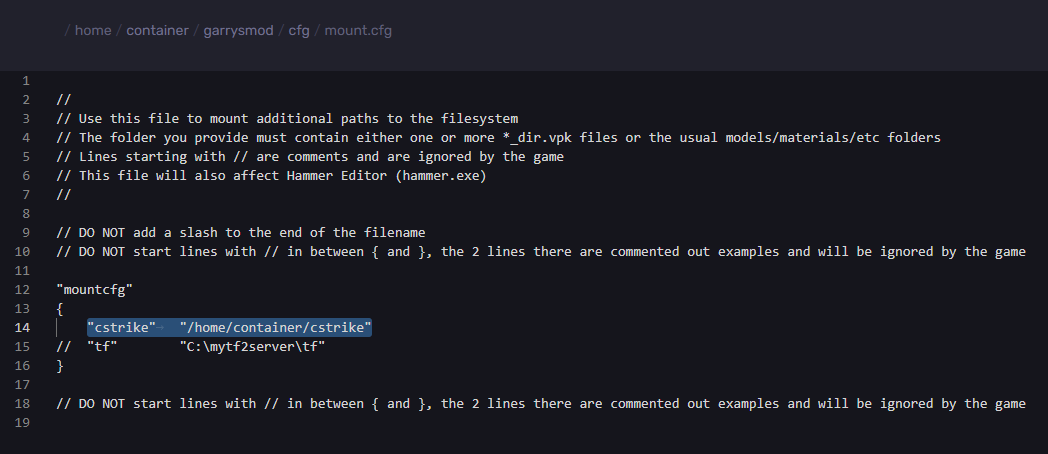
Once this is done, click the "Save Content" button.
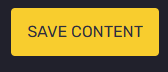
After editing and saving the mount.cfg file, start your server.
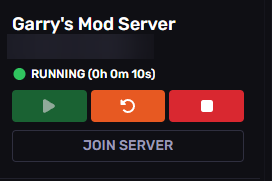
Once the server is back online, you can check if the textures are correctly mounted by loading a CSS map, such as de_dust2, using the following command in the server console: "changelevel de_dust2"
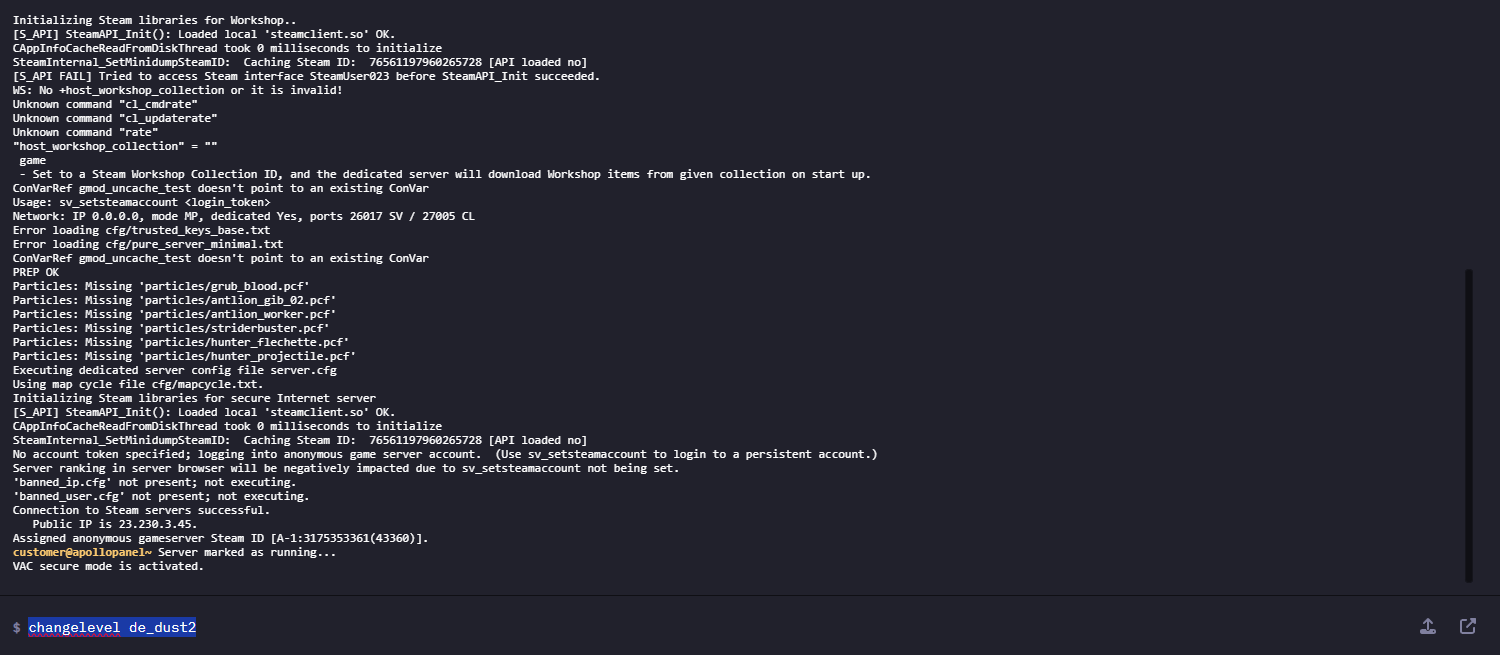
If everything has been configured correctly, you should get these messages on the console after pressing enter.
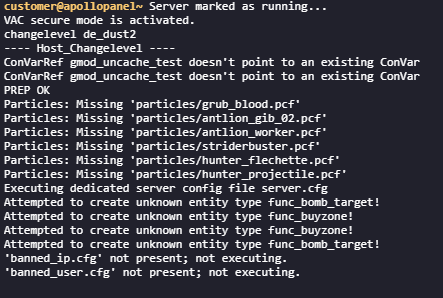
You should now have access to CSS textures and maps on your Garry's Mod server!

If you need further assistance mounting CSS onto your Garry's Mod server, please create a ticket here.
 
Step 1: Install Counter-Strike: Source (CSS)
Click on your server.
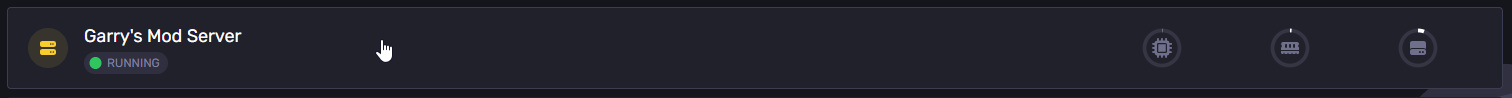
Navigate to the "Plugins" tab in your Apollo control panel.
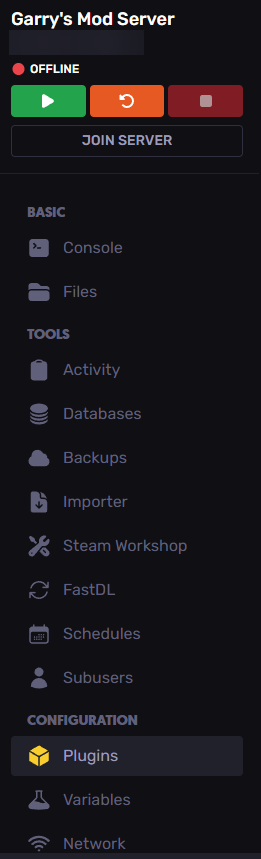
Click the "Install" button next to Counter-Strike: Source.

This will download and install the necessary CSS files for your Garry's Mod server inside the "cstrike" folder, as you can check on your File Manager:
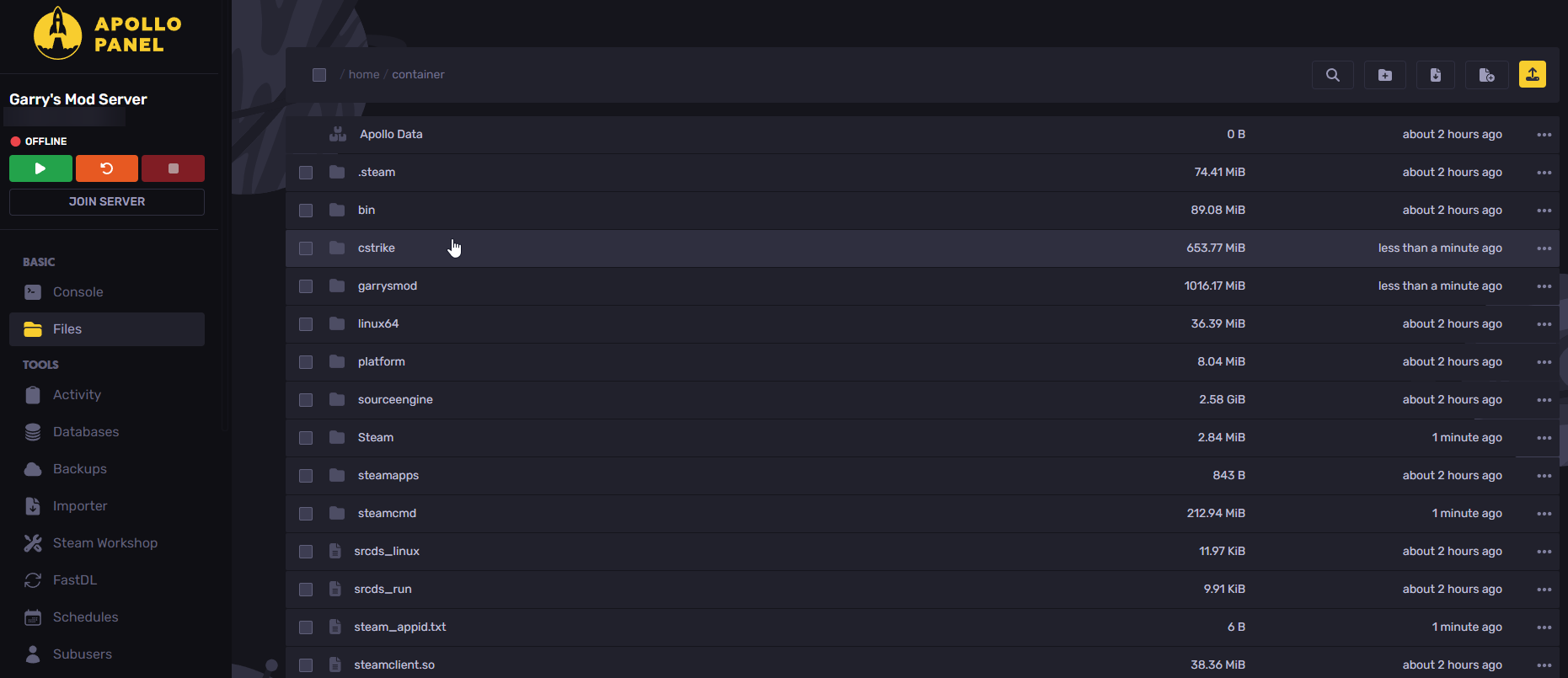
Step 2: Locate the Mount Configuration File
After installing Counter-Strike: Source, the next step is to modify the "mount.cfg" file. It should be located in the following path: "garrysmod/cfg/mount.cfg"

Step 3: Modify the mount.cfg File
You will need to make the following changes to the file:
Remove the // from in front of "cstrike". These slashes indicate comment lines, which are ignored by the server. So, they must be removed before the line can be used.
Change the file path name in the second quoted string to "/home/container/cstrike".
Once these changes are made, your file should look something like this:
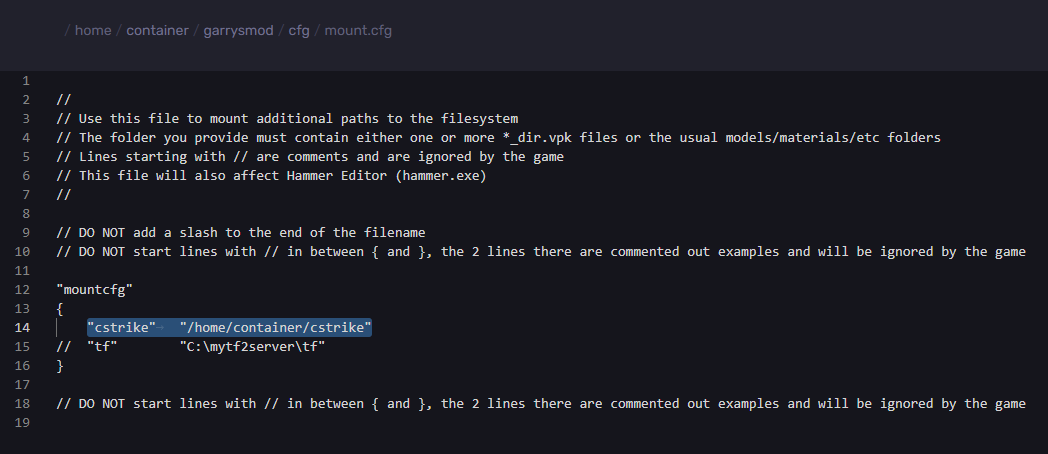
Once this is done, click the "Save Content" button.
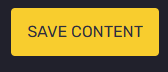
Step 4: Save and Restart Your GMod Server
After editing and saving the mount.cfg file, start your server.
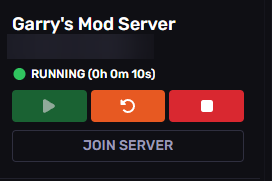
Once the server is back online, you can check if the textures are correctly mounted by loading a CSS map, such as de_dust2, using the following command in the server console: "changelevel de_dust2"
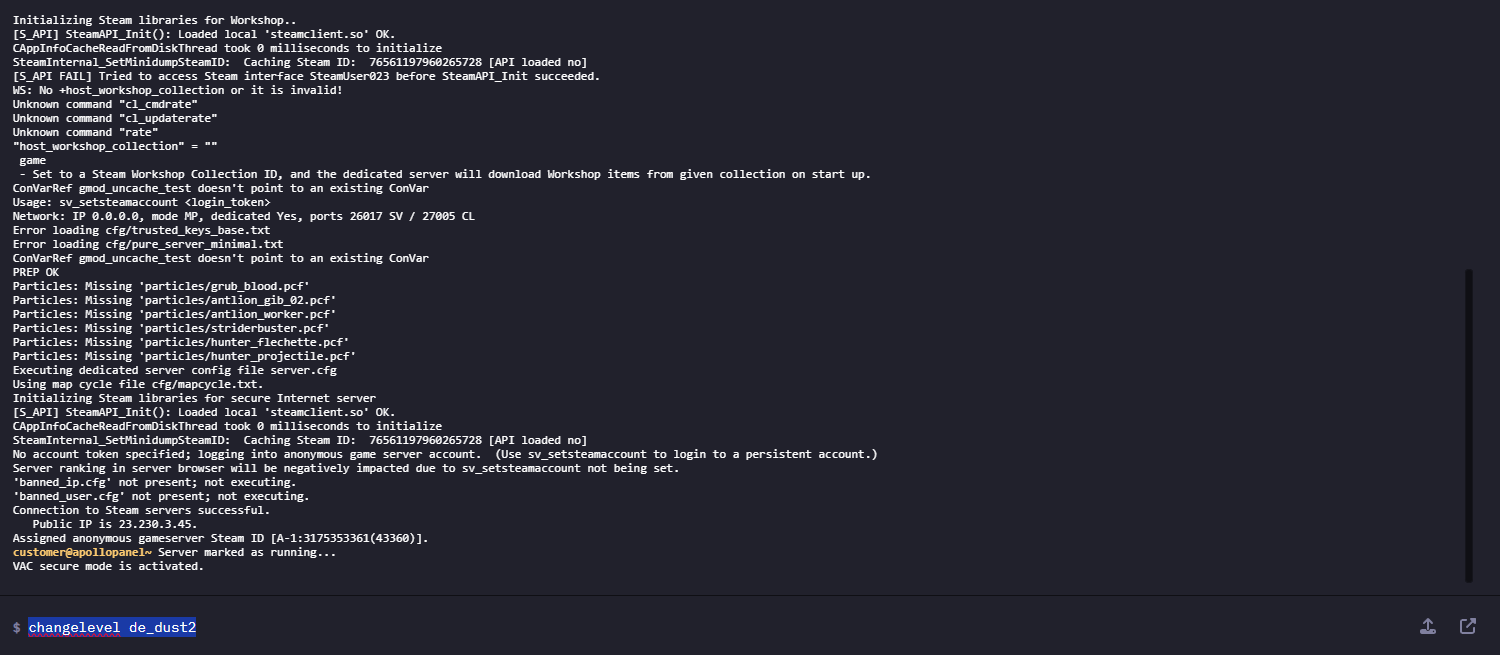
If everything has been configured correctly, you should get these messages on the console after pressing enter.
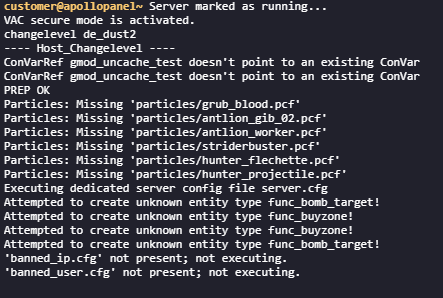
You should now have access to CSS textures and maps on your Garry's Mod server!

If you need further assistance mounting CSS onto your Garry's Mod server, please create a ticket here.
Updated on: 01/02/2025
Thank you!