How To Transfer Abiotic Factor Save To Server
Transferring your Abiotic Factor save to a server allows you to seamlessly continue your adventures with friends online, without missing a beat. Skip starting over and jump directly into the action by migrating your progress from single-player to multiplayer. The process is straightforward and ensures that your existing world and achievements remain intact.
Warning: Currently, it is not possible to transfer saves from PS5, Xbox, and Windows Game Pass instances of the game.
Uploading A Save To An Abiotic Factor Server
- On your computer, go to "%LocalAppData%\AbioticFactor\Saved\SaveGames\", and you should see a folder that matches your Steam ID, which you can check at steamid.io.
- Go into the folder that matches your Steam ID, then proceed to the "Worlds" folder inside of it, then select the name of the save you want to upload to the server. For this guide, we will be uploading the save named "SoloSave".
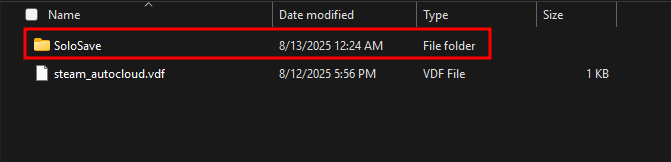
- On the Apollo Panel, and in the Files Tab, go to "AbioticFactor/Saved/SaveGames/Server/Worlds" and delete all of the folders inside the worlds folder.
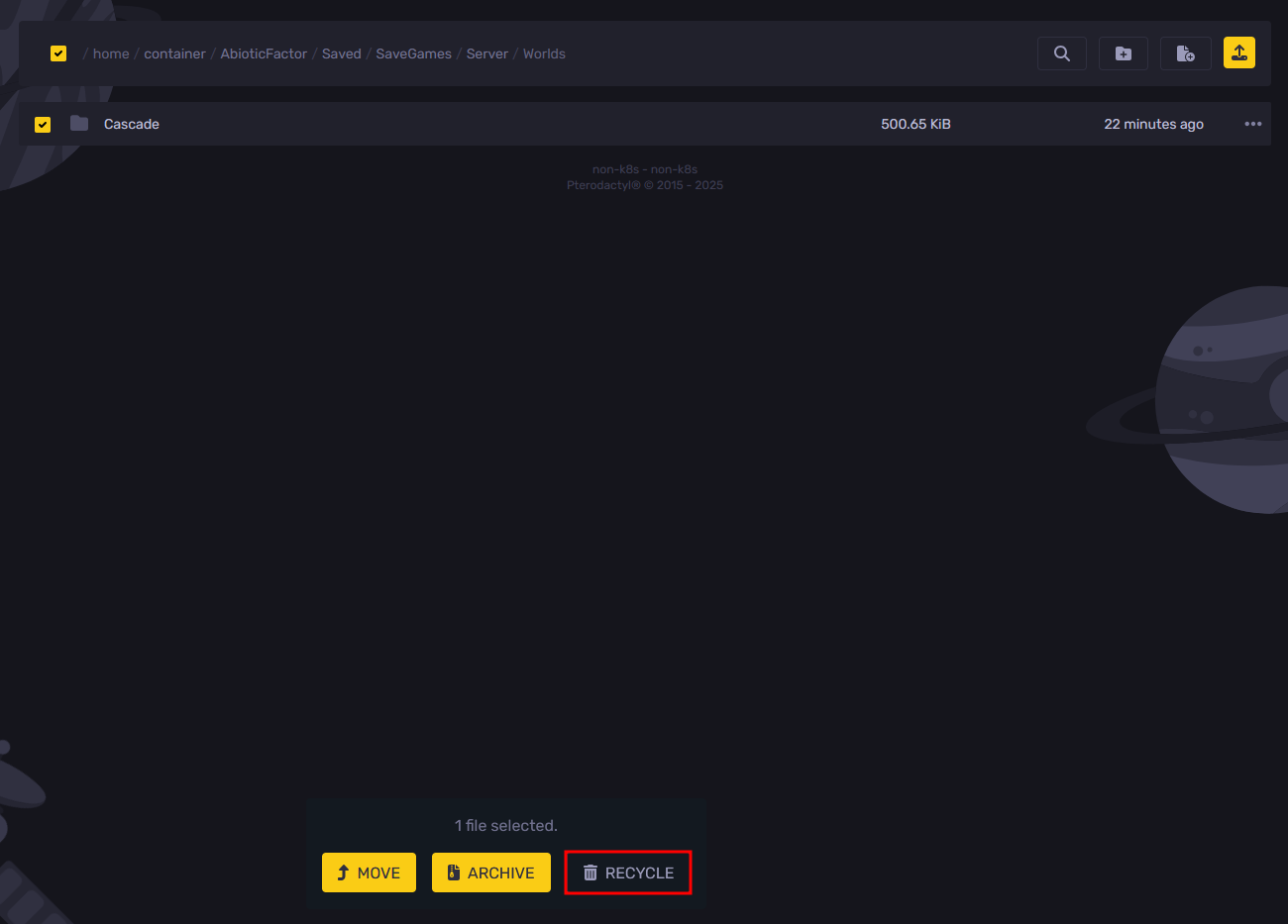
- Connect to your server via SFTP, which can be done using FTP software like FileZilla. You can follow this FileZilla guide on how to install and use it.
- Upload your single-player save from your computer to the worlds folder on your server.
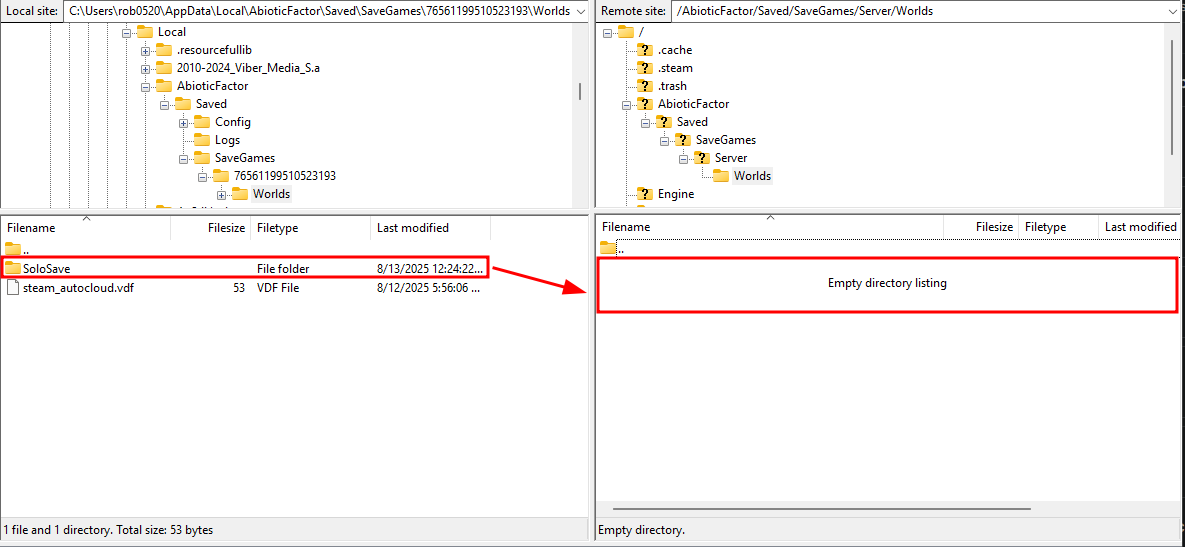
- Rename the save folder you have uploaded to "Cascade".
- Start the server, and you have successfully uploaded your single-player world.
Downloading A Save From An Abiotic Factor Server
- On the Apollo Panel, ensure that the service is offline.
- In the Files Tab, go to "AbioticFactor/Saved/SaveGames/Server/Worlds" and select the folder with the name "Cascade".
- Right-click on the folder, then select the "Archive" option.
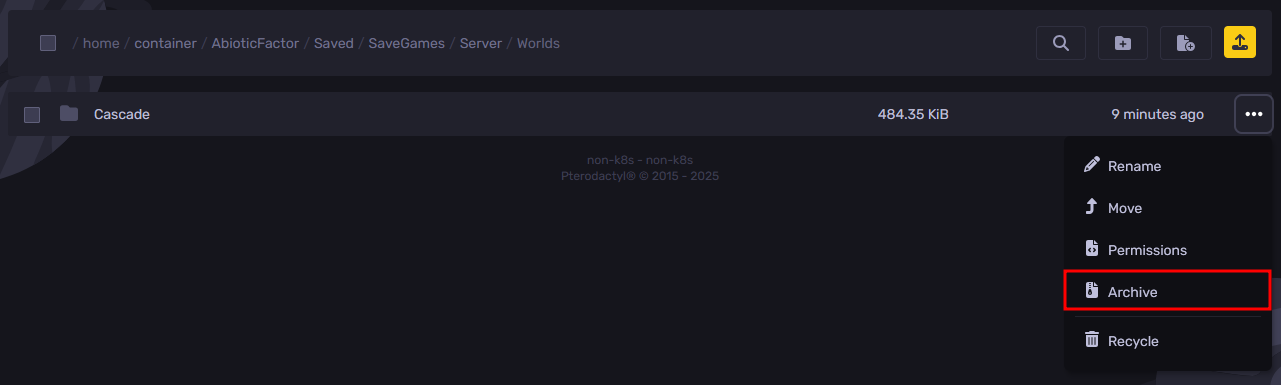
- Select any of the two archive formats.
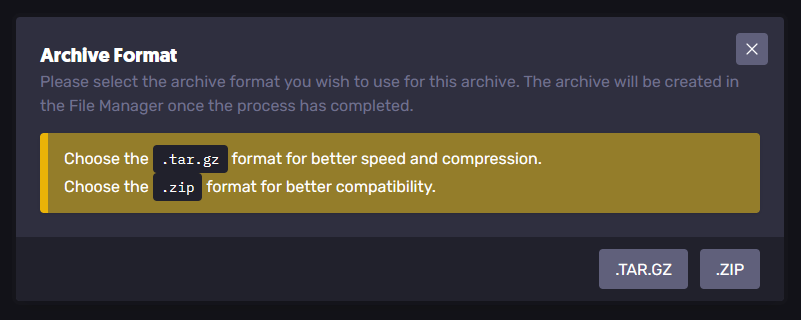
- After a short while, a new file that starts with "archive" should appear. Simply download the archive file, and you will have successfully downloaded your save.
Still have some questions about transferring an Abiotic Factor server save?
If you need any further help, you can open a ticket here.
By: Alecz R.
Updated on: 18/08/2025
Thank you!