How To Update A Terraria Server
Keeping your Terraria server up to date ensures smoother gameplay, compatibility with the latest features, and fewer bugs for everyone involved. An outdated server can lead to connection issues or missing content, especially after a major patch. Updating is usually quick and helps keep your Terraria world running at its best.
In this help guide, we'll show you how to update a Terraria server to start enjoying your game on the version you want to use for the best, most right, and optimal experience for your players.
Updating A Terraria Server Automatically
- Open your Apollo panel
- Find the Startup
- Look for the Terraria version section
- For the latest version, type
latest
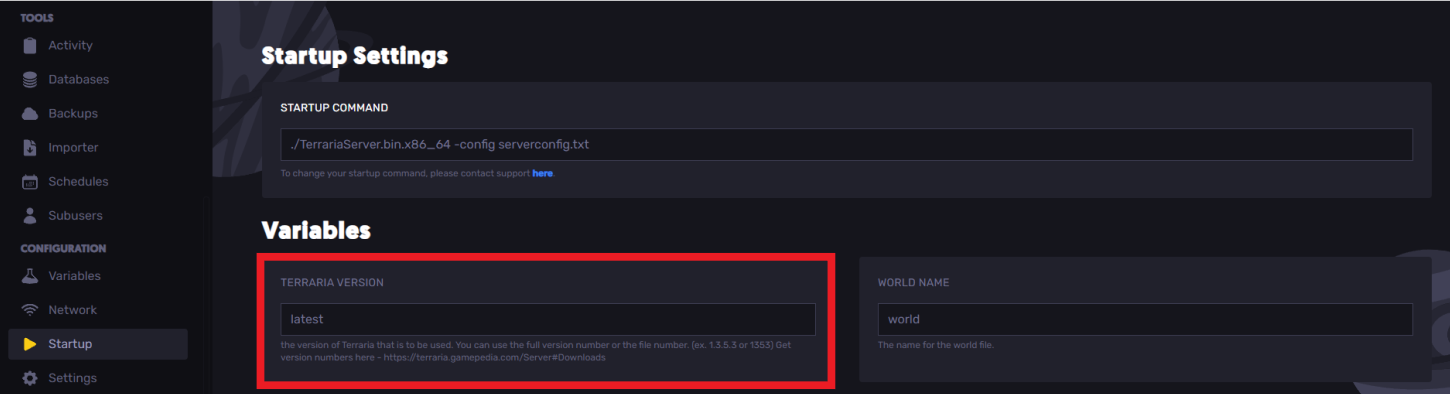
- However, if you would like a specific version, you can change and enter the version number. For example,
1.4.4.6
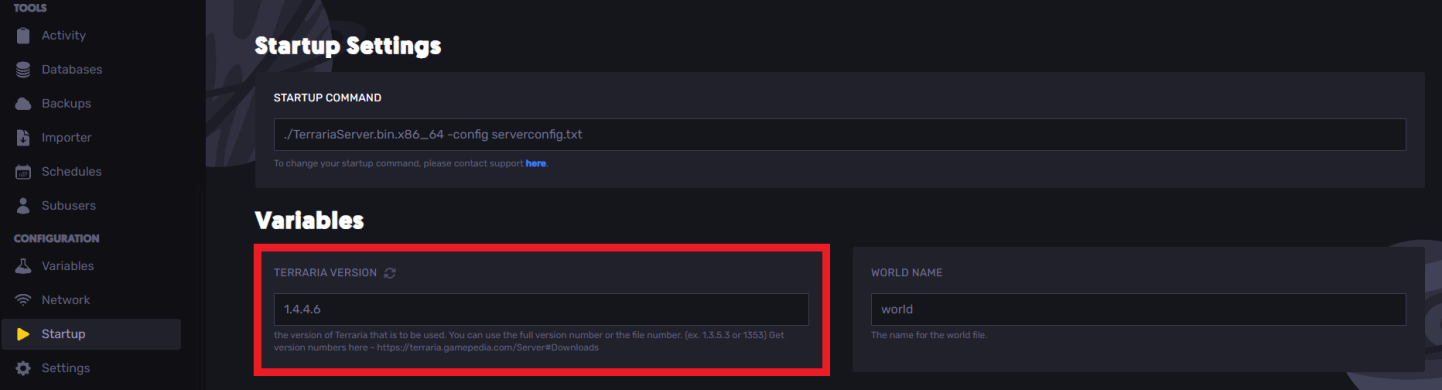
- Once done, stop the server and navigate to the Settings tab
- Click Reinstall Server
Note: Your server files will NOT be deleted. However, some files, like the server software files, may be deleted or replaced. As a precaution, you can backup your server in case anything goes wrong. You can follow our guide to back up your server
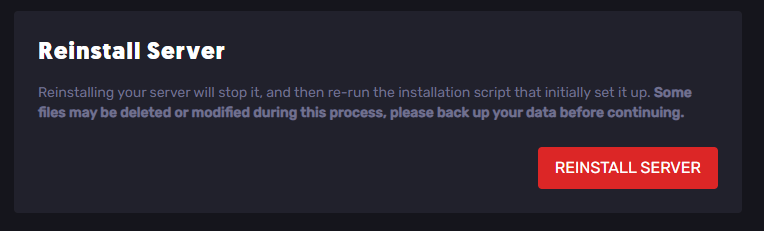
- Once the server has been reinstalled, start it up. The newest version will now be installed!
Manually Updating A Terraria Server
- Check and see if the newest version is available for servers on this page here
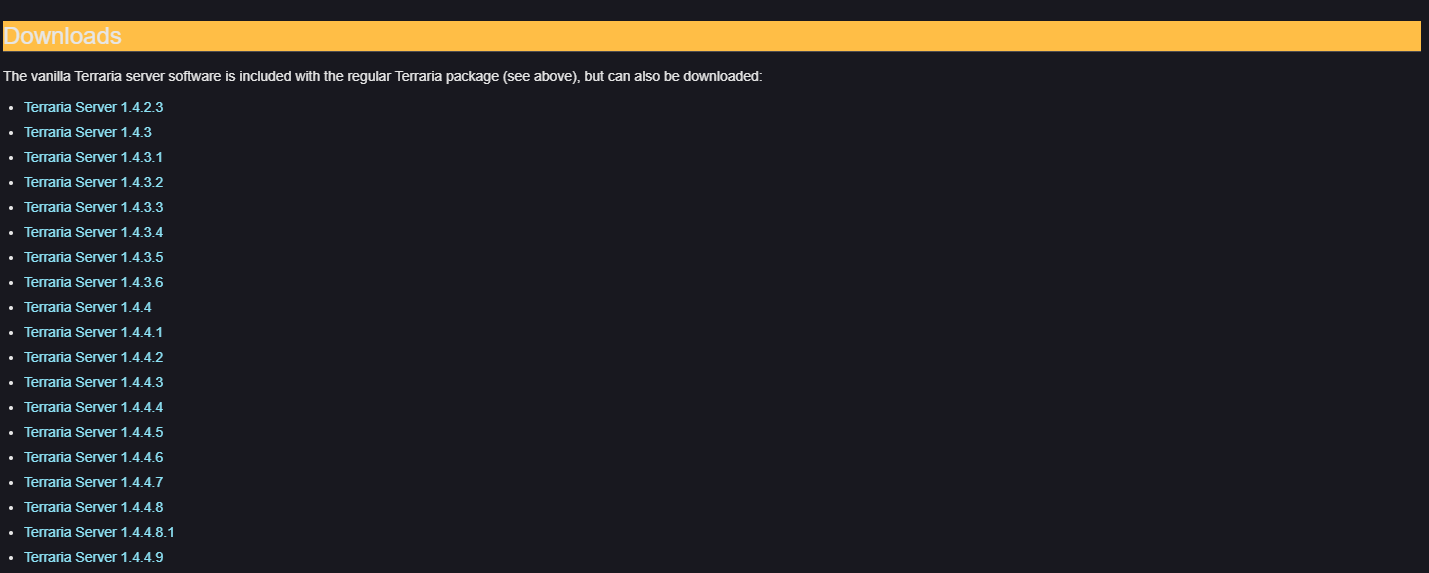
Still have some questions about updating a Terraria server?
If you need any further instructions, you can log in and create a ticket here
Updated on: 23/07/2025
Thank you!