How To Update Palworld Server
Keeping your Palworld server updated ensures smooth gameplay, access to new features, and important bug fixes. An up-to-date server helps avoid version mismatches and improves stability for everyone playing.
Updates often bring balance changes, new content, or performance improvements—so staying current is key. With just a few quick steps through your hosting panel or game files, you can keep your Palworld server fresh and running at its best.
In this guide, we'll show you how to update Palworld server so you can join and explore the new updates and new releases on your Palworld dedicated server with your friends.
Updating A Palworld Dedicated Server
Please create a backup before proceeding with any restarts or changes to your server to prevent data loss or loss of progress. You can create and download a backup by following our guide here
To update a Palworld server:
- Open your Apollo panel
- Navigate to the Startup tab, and make sure Auto Update is enabled to turn on automatic updates
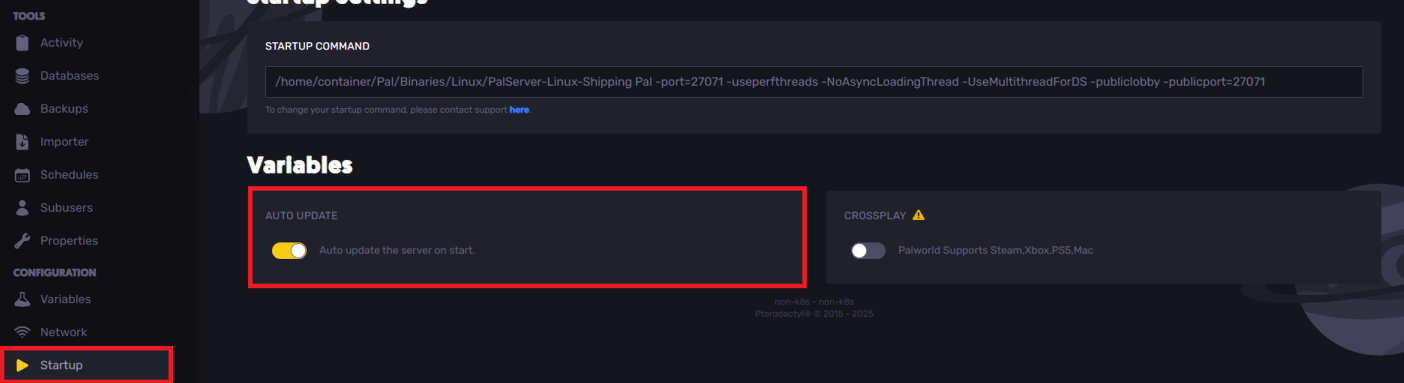
- Now, head over to the Settings tab and click "Reinstall Server."
- Wait for the installation to be completed. Once it's finished, the latest version of the game will be installed on your server
Still have some questions about updating a Palworld server?
If you need any further instructions or need help resolving any issues, you can log a ticket here
By: Ali A.
Updated on: 03/08/2025
Thank you!