How To Wipe An ARK: Survival Evolved Server
If you’re wondering how to wipe an ARK: Survival Evolved server, it’s a great way to completely reset your world, map, and player data for a new adventure. Many server owners use the control panel or an FTP client to open the SavedArks folder and press delete on old save files to start fresh. Whether you want to remove structures, characters, or currency, a complete wipe ensures your ARK server runs smoothly. Once the files are deleted, restart your server from the panel to generate a new world — giving your players a clean start and a fresh survival experience.
Types Of Wipes In ARK: Survival Evolved
- World Wipe – Completely clears all structures, files, and map progress to reset the world.
- Character Wipe – Deletes all players, data, and characters.
- Dino Wipe – Removes all creatures from your ARK world and generates new wild dinos without affecting bases or players.
- Full Server Wipe – Deletes everything, including the world, characters, and dinos, to reset your server completely.
World Wipe
To reset your ARK world:
- Open your Apollo panel.
- Head over to the File Manager.
- Navigate to the following directory:
/home/container/ShooterGame/Saved/SavedArks
- Select and delete the world map.
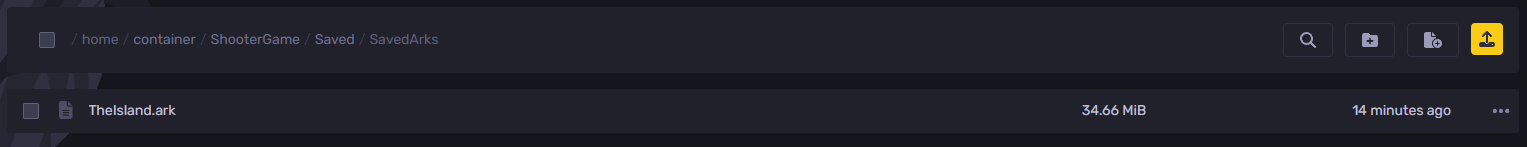
- Continue by starting the server to generate a new one.
Character Wipe
- Open your Apollo panel.
- Find the player's ID using SteamidIO.
- Head over to the File Manager.
- Navigate to the following directory:
/home/container/ShooterGame/Saved/SavedArks
- Delete the
<SteamID>.arkprofile
Dino Wipe
- Connect to your ARK server.
- Press Tab on your keyboard to open the console.
- Type the following command:
cheat destroywilddinos.
- Press enter, and all the dinos will be killed.
Full Server Wipe
- Open your Apollo panel
- Stop the server
- Navigate to the Settings tab
- Click on Reinstall Server
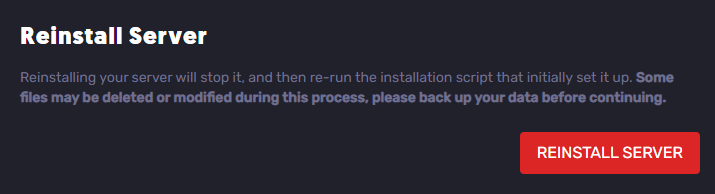
- Start the server
Still have some questions about wiping an ARK: Survival Evolved server?
You can log a ticket through here, and we'll answer, helpful and clear!
Updated on: 29/10/2025
Thank you!