What Is Chunk Persistence In 7 Days To Die?
When starting a new game in 7 Days to Die, understanding what is chunk persistence in 7 Days to Die is essential for managing game settings, save data, and world behavior.
Chunk persistence determines whether areas of the map stay active when new players join or when the game day progresses, affecting quest tier progression, blood moons, loot, and character XP. It also influences land claims, bedroll stays active, and spawn points, giving players control over how servers, max players, and online or offline activity interact.
The setting is saved in an XML file and can affect performance, memory, and storage, as well as tools, zombies, block generation, and map exploration. Chunk persistence works in combination with other game features to shape tier progression, creative mode, and default or custom properties, making it a key system for both friends and new players to connect, create, and complete objectives in a new world.
How To Set Chunk Persistence In 7 Days To Die
To set the Chunk persistence on your server:
- Open your Apollo panel.
- Head over to the Files tab.
- Navigate to the
serverconfig.xmlfile.
- Locate the
MaxChunkAgeline, as shown in the example below.
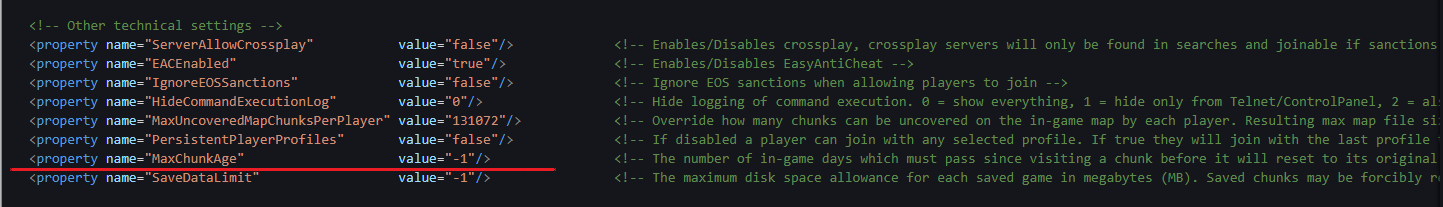
- You can adjust the Chunk persistence by changing the value, which is currently
-1
Here are the values and a description for each chunk persistence option:
- Unlimited (7): Chunks never reset, full permanent persistence.
- Short (3): Chunks reset quickly after three in-game days if not visited.
- Medium (14): Chunks persist for a moderate time before resetting.
- Long(30): Chunks last a long time before resetting, keeping most progress.
- Very Long(-1): Chunks reset very rarely, preserving nearly everything.
To set the Chunk persistence on a Single-Player game:
- Open 7 Days To Die
- Click New Game
- Adjust the Chunk Persistence option as desired.
- Generate your new game and start playing!
You can change to any of the following:
- Unlimited: Chunks never reset, keeping loot, zombies, and player-built structures permanently.
- Short: Chunks reset quickly after being unloaded, causing the world to regenerate frequently.
- Medium: Chunks persist for a moderate number of in-game days before resetting.
- Long: Chunks last a long time before resetting, preserving most progress.
- Very Long: Chunks reset very rarely, keeping the world mostly permanent but still allowing occasional resets.
How Big Is A Chunk In 7 Days To Die?
In 7 Days to Die, a chunk is a 16x16 block section of the world that the game loads and manages as a single unit. Chunks are the building blocks of the world, controlling loot generation, zombie spawns, map exploration, and player activity.
The size of a chunk affects performance, memory usage, and how much of the world stays active while players are online or offline. Proper understanding of chunks is essential for land claims, quest tier progression, bedrolls, and survival strategies, especially when hosting new players, friends, or full servers. Efficiently managing chunks can improve gameplay speed, server stability, and the overall player experience in both creative mode and survival worlds.
Still have some questions about chunk persistence in 7 Days To Die?
If you need any further instructions, you can file a ticket here.
Updated on: 29/10/2025
Thank you!