How to Add Custom Peds to FiveM Server
Custom peds (pedestrians) are one of the easiest ways to make your FiveM server stand out. This guide will show you how to add custom pedestrian models to your FiveM server.
How to Install Ped Models - FiveM
For this tutorial, the ped we will be installing will be Hasbulla.
To install ped models in FiveM:
- Go to https://www.gta5-mods.com/player and pick a model you want to download.
- Follow the download instructions, install the model locally on your computer.
- Extract the .zip file using a software like WinRAR or 7ZIP
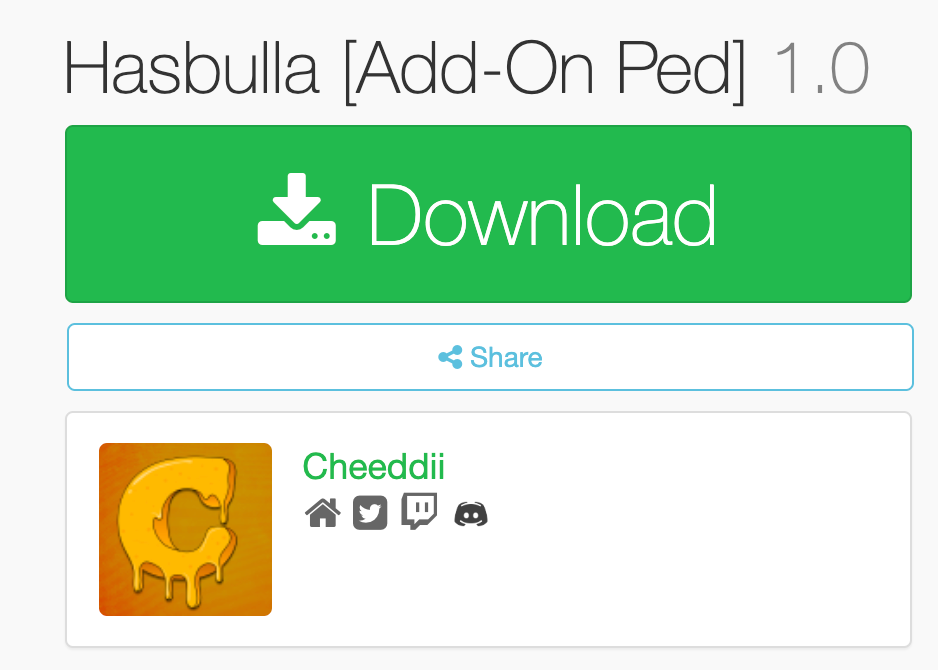 [](https://images.surferseo.art/acc2c7a9-54b6-4d18-8360-83a88f10b6b0.png)
[](https://images.surferseo.art/acc2c7a9-54b6-4d18-8360-83a88f10b6b0.png)
Inside the folder we have a FiveM folder and a SinglePlayer folder. Since this model is for a FiveM server, extract the FiveM folder contents.
Inside the FiveM folder we will find

This is the folder we need to upload to our panel.
So once you are on your control panel, Go to the files tab, ensure your server is offline.
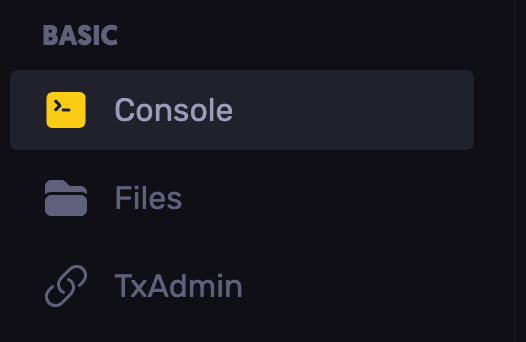
Now lets navigate to our resources folder. In Files lets open
txData
Then
.base file
Then
resources
In here we will create a peds folder. We will name the folder "[peds]" Ensure that you put the "[]" around the folder name, so that FiveM knows not to read it and opens the folder.
Now lets open that ped folder. Remember that file we donwloaded. For me it was c3d_hasbulla, this is where we will upload that whole folder.
Give this a second it may take some time to correctly upload.
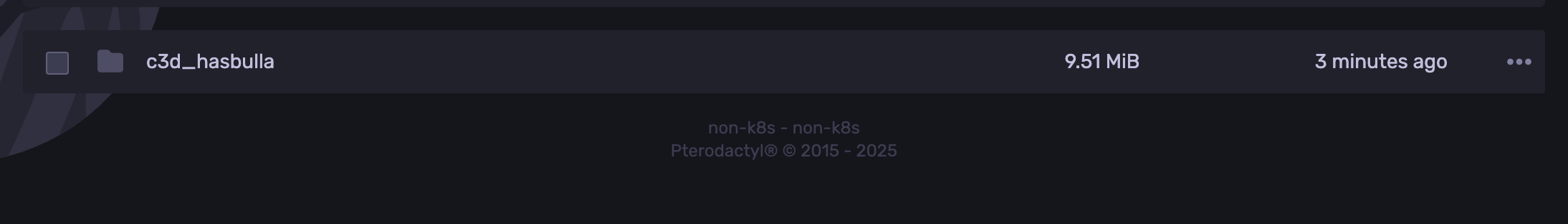
There it is. Restart your server for your changes to take effect, you have now added custom peds to your FiveM server.
How to Add Peds - FiveM
If we want to be able to spawn in peds, we will need to add them to a menu. For this tutorial we will be using vMenu. Make sure vMenu is installed first before continuing.
To start lets open our ped folder, then open the stream folder.
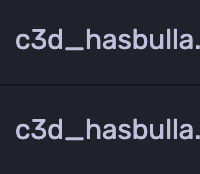
Copy this name, as it is the name of the ped.
Now lets navigate to our vMenu config. For me, from the resources tab I will open "[Apollo]" then "Config" then addons.json.
In this file we will find a section called peds.
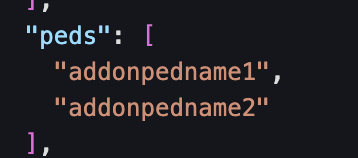
Lets paste our character in there by replacing the addonpedname1 with the name of our character.
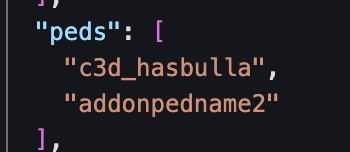
Now lets save the file.
Done, if you restart your server you will be able to spawn our ped Hasbulla in via vMenu.
Still have some questions?
We're here to help 24/7 Feel free to open a ticket with our support team for additional assistance.
By: Cooper A, Mason Baker
Updated on: 10/03/2025
Thank you!