How to Install Mods on FiveM Server
As a mod framework for Grand Theft Auto V, FiveM has a large community of modders and custom content. In this guide, we'll show you how to install mods to your FiveM server: both for mods that require necessary database tables via. MySQL, non database mods, and other scripts.
Step 1: Downloading Mods
Before adding mods to your server, you need to find the FiveM mods and custom scripts that you'd like to add.
For finding new resources, we recommend using the official forum at https://forum.cfx.re/c/releases/7 to install mods to add to your FiveM server Make sure that all the files you're downloading are on the latest version to avoid bugs. You'll also want to check to make sure that your installed mods have .iua resource files.
Other popular sites for finding GTA V mods include:
https://www.nexusmods.com/gta5
Once you have your mod and lua files downloaded locally on your computer, proceed to the next step.
Step 2: Adding Mods To Your Resources Folder
With your installed mods, navigate to the control panel on your server and sign in.
To add mods to your FiveM server:
- Open the File Manager
- Navigate to the "Resources" folder found in the .
- Drag and drop your downloaded mods and scripts into the "Resources" folder. This is your mod folder for your server.
- Take note of your FiveM mod's exact file name. You will need it for later.

- Open the server.cfg file.
- On a new line in the server.cfg file, add a new line below the line #17 text group with the ensure command. After ensure, enter the name of the FiveM mod's folder you installed in Step 1. See below for an example command.
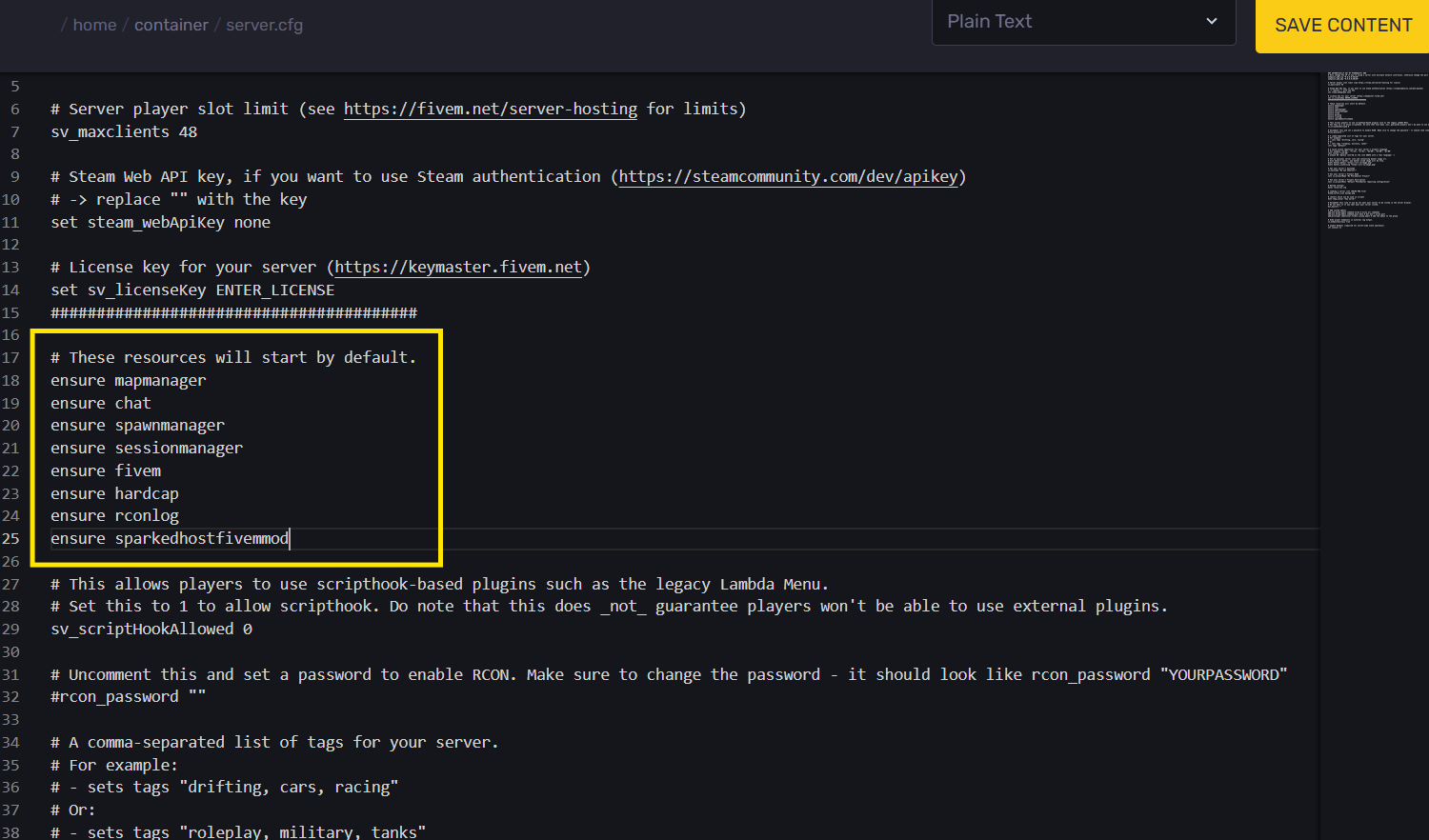
- Once your config file is configured, save the file and restart your server on the control panel. You can use this same format to add any mod to your server.
Step 3: Linking Your Server Files to a MySQL Database (Optional)
If required by the mod folder you added to your server, you might need to setup SQL file functionality. Most addons that change player data will require some sort of MySQL details.
To start, you'll need to install MySQL ASync for FiveM. Complete the installation process for the newest version on your computer, then do the following:
- Drag and drop the "mysql-async" folder on your computer into your resources folder on your server.
- Add the line "ensure mysql-async" to your "server.cfg" file.
- In your "server.cfg" file, copy and paste the code:
set mysql_connection_string "server=Database Host;database=Database Name;userid=Database Username;password=Database Password"
- Create a database in the "Databases" section of the Apollo Game Panel.
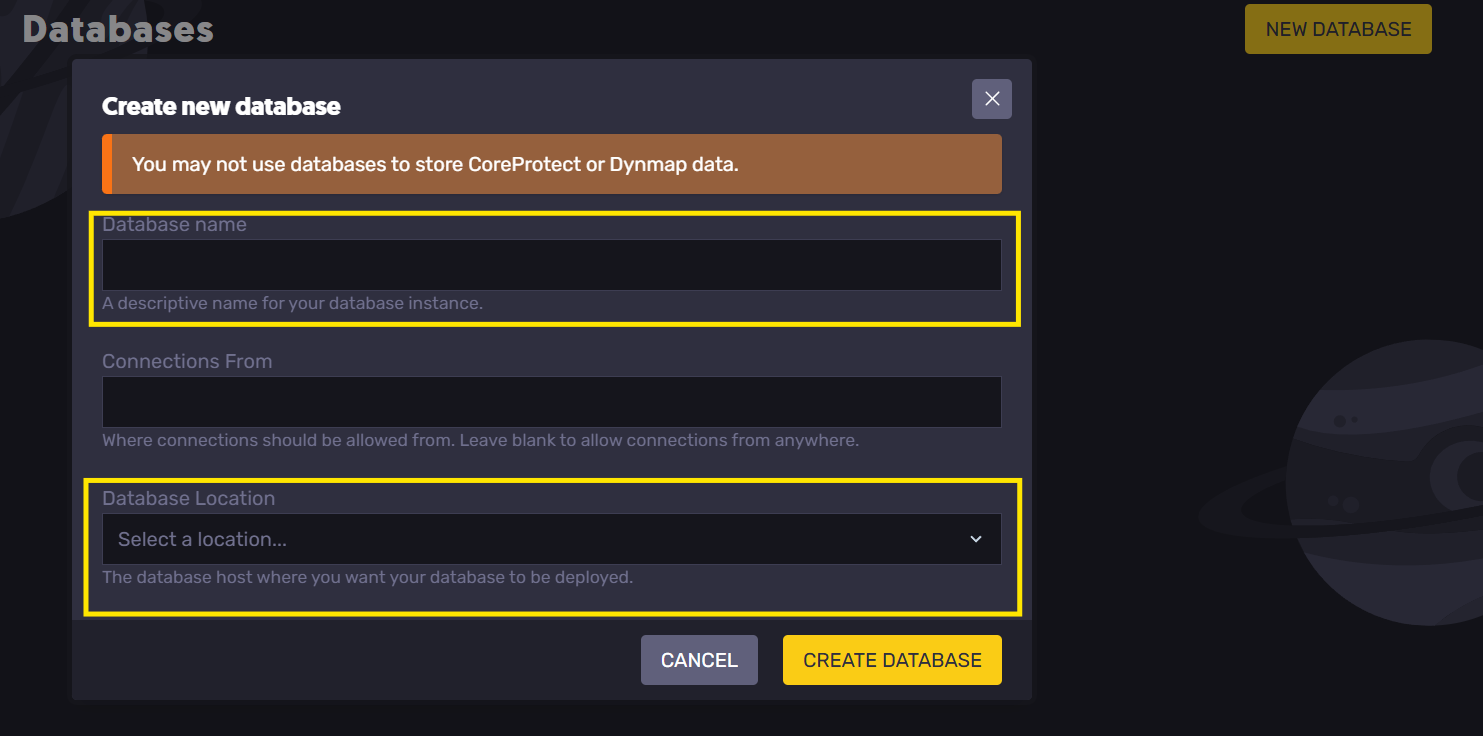
- Once you create your database, right click on the 3 dots and click "Details", remember the name of your database (in the image below, the Database name is "s157546_Database")
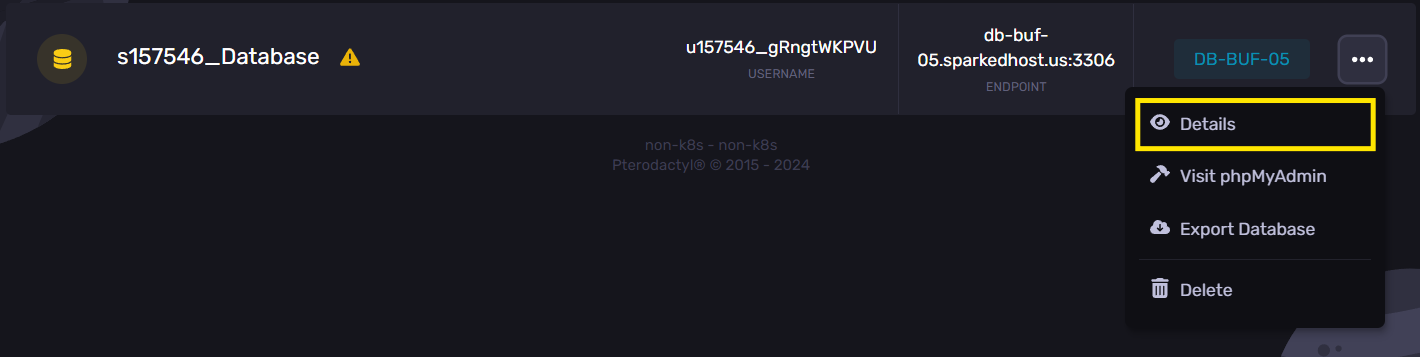
- Copy your credentials and replace "Database Name", "Database Username", and "Database Password" in your "server.cfg" file with your database information from the "Databases" section.
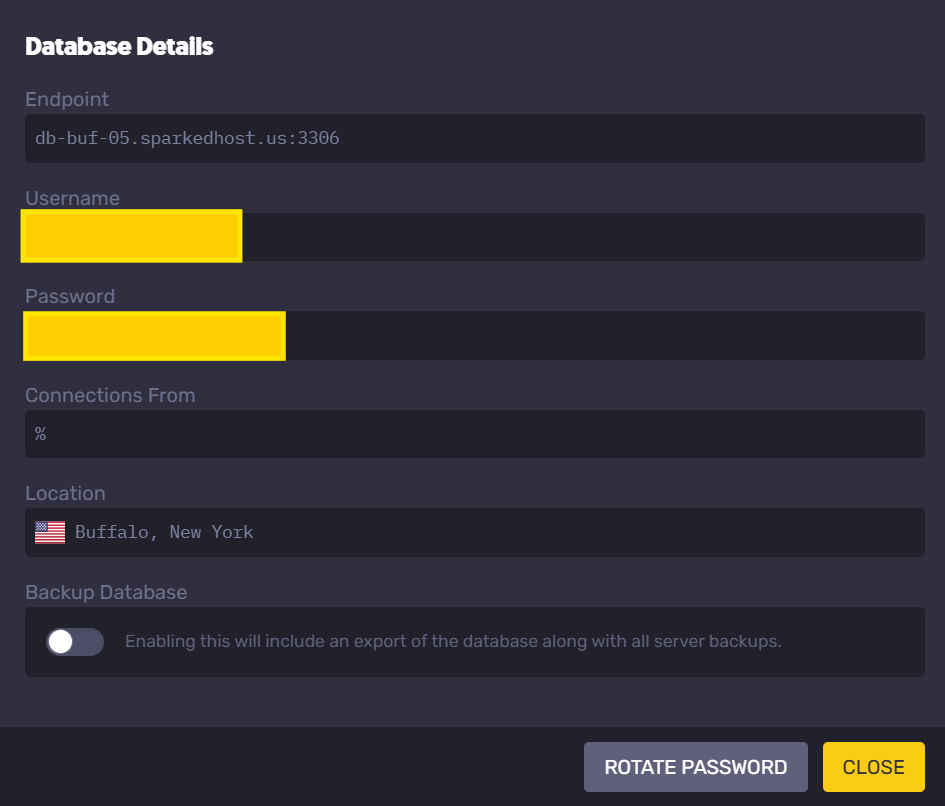
Congratulations, you have successfully added mods to your FiveM server! Still having issues with your server? Don't hesitate to contact support.
By: Mason Baker
Updated on: 10/03/2025
Thank you!