How to Make a FiveM Server
FiveM is a modded version of GTA created by Cfx.re that lets Grand Theft Auto V players play on customized multiplayer servers outside of GTA Online. FiveM gives players the ability to run their own servers with custom scripts, vehicles, maps, and so much more, enhancing the online multiplayer experience far beyond what people that play GTA V Online can get.
Unlike traditional GTA Online — which is limited to Rockstar’s predefined settings and rules, FiveM allows server owners to shape the game world to their preferences and experiment with the world of San Andreas using the original GTA V files. All of FiveM's fans create a lot of interesting projects: new cars, updated textures, anything you can think of — FiveM does it.
FiveM aims to bring maximum modding flexibility. Whether you want to create a FiveM server for professional roleplay, or just simply have some fun with friends, FiveM gives you the power to make it happen.
How Much Does It Cost to Host a FiveM Server?
To run a FiveM server, you'll need a high performance machine with low latency, high speed bandwidth, and DDOS protection. The costs of FiveM servers vary based on a wide variety of factors:
- Basic Servers (10-32 players): $10 to $15 per month. Suitable for small communities or casual gameplay.
- Mid-Tier Servers (50-100 players): $20 to $50 per month. Ideal for medium-sized communities with custom scripts and mods.
- High-End Servers (100+ players): $50 to $100+ per month. These servers offer robust performance, advanced DDoS protection, and enhanced customization.
- Dedicated Servers(? players): Varies. Cloud or dedicated server hosting tends to be more expensive than shared FiveM server hosting and requires extensive knowledge to use.
With Sparked Host, you can make your own FiveM server for only $10 a month.
Initial Setup
Once you buy a server from us and our system automatically creates it for you, its very easy to initially setup the server and make it ready to play on. There are just a few requirements set by FiveM to make your server work...
A FiveM License Key for Your Server
FiveM requires you to make a license key for your server to be associated with. This allows their system to track all servers and make them publicly accessible and joinable via their client. It also tracks all your paid content so that they can be used properly within your server. You cannot create a FiveM server without a license.
To make a license key for your server, head over to the FiveM keymaster. It will have you login via their forums website. FiveM runs a relatively tight community, so you'll want to make sure that your server is following the rules.
Once logged in and back to the keymaster page, create a new server with the name of your choice. This name wont be the same name as your actual server so you can make it anything you would like. It's just used to make it easy for you to find on keymaster in the future.
Once created, copy your new license key and head over to your server on the panel and provide it as a startup parameter
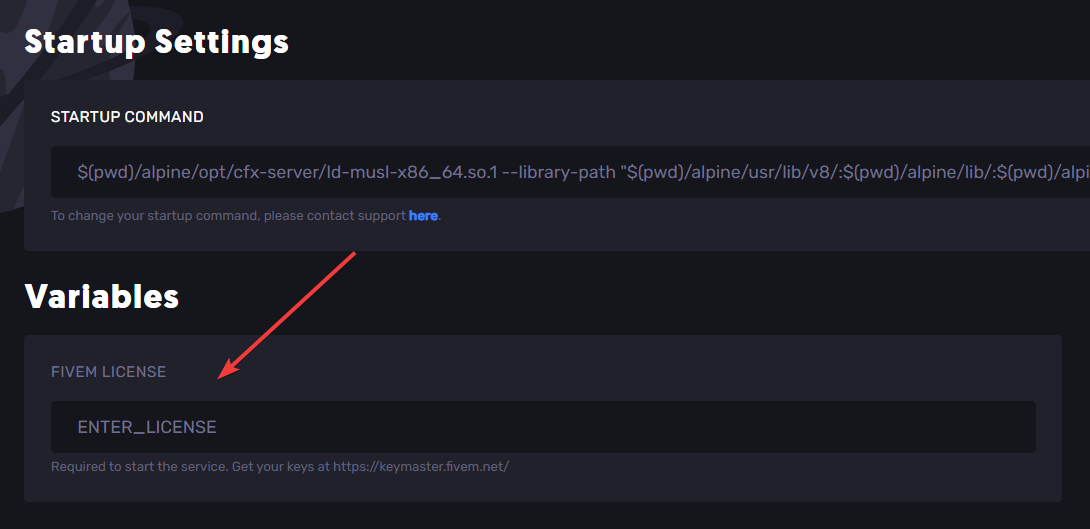
Steam Web API Key
This isn't a requirement for running your server, but highly recommended. This allows your FiveM server to use steam for all of your players, for getting things like their steam name and id.
Creating this is very easy, head over to their portal. Once logged into Steam, you can create your API key. The domain name can be anything you want to set it. Much like the license key you just set, the Steam Web API Key wont publicly be visible is just for your personal reference. Once created, copy your key, and provide it in the startup parameters section of Apollo Panel like you did with your license key.
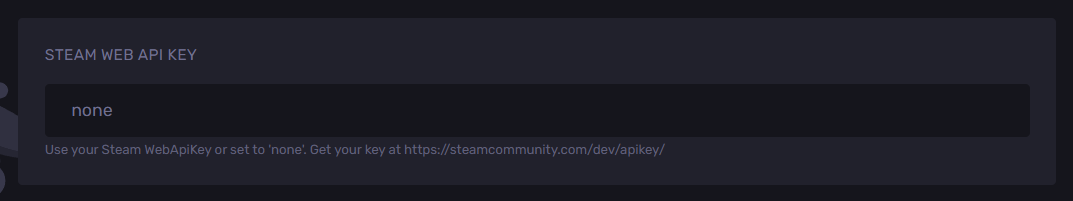
With both of these added to your server, you can now start your own FiveM server and connect via the servers IP address and port.
Configuring Your FiveM Server
Before playing on your server, you'll need to change your FiveM server files to get started. To make your own FiveM server, follow the steps below:
Edit The Server Config
The server configuration file is where you define your server’s essential settings to modify the original game: name, maximum player capacity, and game mode. To edit your server config:
- Locate the Configuration File: Navigate to the server.cfg file in your server directory. This file contains all the critical config settings for your server.
- Edit Basic Settings: Use Apollo Panel's built in text editor to modify fields like:
- sv_hostname: Set the server’s public name.
- sv_maxclients: Define the maximum number of players.
- sv_licenseKey: Insert your FiveM server license key.
- Looking for a specific thing that you want to edit? Check out our 30 minute setup FiveM knowledgebase.
- Save and restart your FiveM server.
Generate a Steam API Key
Next, you will need to get a Steam API key to whitelist and authenticate users. Since FiveM is a version of GTA V owned by the developer Rockstar Games, FiveM launcher will verify whether or not your players actually To generate a Steam API key for your FiveM server:
- Visit the Steam API Key Website: You can find this at https://steamcommunity.com/dev/apikey
- Login to your Steam account.
- Enter a domain name: If you don't have one, just enter the IP of your server (check the upper left in Apollo Panel)
- Copy Your API Key: Save the generated key and add it to your server.cfg file using the line set steam_webApiKey YOUR_API_KEY_HERE
- Save your server.cfg file.
Set Your Superadmin Rank
The Super Admin rank grants you the highest level of control, enabling access to all server commands and permissions. Follow these steps to configure it:
- Navigate to File Manager
- In a new line, add your STEAMID to a new line. (Ex: addprincipal identifier.steam:<your_steam_id> group.superadmin_)
- Save and restart your FiveM server.
You can verify that you are a Super Admin by loading into your server, and using the /setgroup command. If you are running into issues, double check your command in the server.cfg file.
Once you have completed all of these steps, follow the guides below to finish your FiveM Server Setup
- Add EUP To Your FiveM Server
- Update the Artifact Version for Your FiveM Server
- Install FiveM Mods and Scripts
Managing Your FiveM Server
When you create a FiveM server with SparkedHost, we give you lots of features that make it really easy to make your own FiveM server.
Scheduled Backups
Ensure your server data is safe with automated scheduled backups. This feature allows you to restore your server to a previous state in case of unexpected issues or data loss.
Custom Mod Manager
Easily customize your FiveM server with the built-in Mod Manager. Install, update, or remove mods with just a few clicks, ensuring your server always has the latest features and improvements.
Easy Reinstallation
Reinstall your server quickly and efficiently whenever needed. Whether troubleshooting an issue or starting fresh, this feature streamlines the process, saving you time and effort.
Check out our FiveM server hosting to get started!
Updated on: 10/03/2025
Thank you!