How to Add Custom Clothes to FiveM Server
Custom clothes are one of the best ways to make your FiveM server stand out and enhance the player experience. Whether you’re adding uniforms for law enforcement, stylish outfits for roleplay characters, or unique gear for special events, we'll show you how to get started.
Before adding custom clothing to your FiveM server, you will need 2 things:
- A FiveM Element Club Argentum membership. To do that go to FiveM's membership page and subscribe to the Argentum tier.
- EUP, the all in one clothing streaming pack. If EUP is not installed, you will not be able to stream clothing. Check out our tutorial on how to add EUP to your FiveM server for help with the installation process.
Installing The Custom Clothing
To install clothing for your FiveM server:
- Find the clothing you want to add to your FiveM server.
- Follow the installation steps for the mod. For this guide, we will install a free Curls and Braids Hair pack as an example.
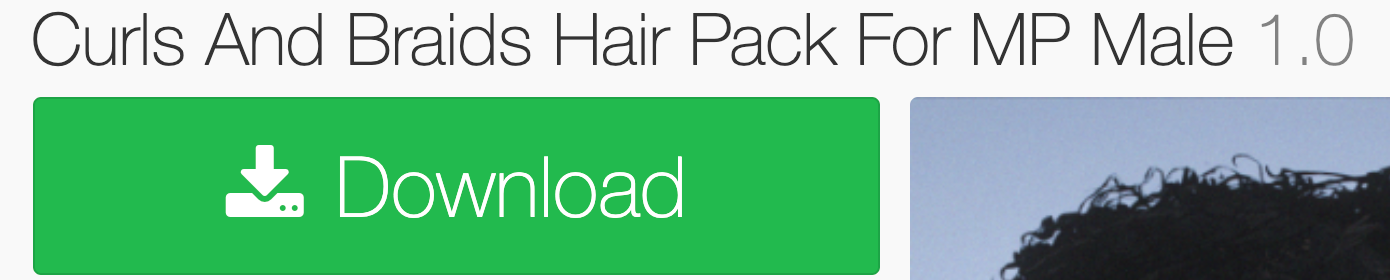
- Extract the folder. The downloaded file will be in a .rar format, you will need a tool like WinRAR or 7ZIP to use your clothing mod.
- Once you have extracted your clothing mod, you will see folders with the content. These are the folders you will install on EUP.
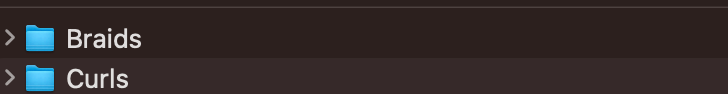
Adding Custom Clothing Content on EUP
Once you have your custom clothing files downloaded, you will add your content to EUP on your server.
To add clothing content to your server on EUP:
- Login to Apollo Panel
- Navigate to the Files Tab
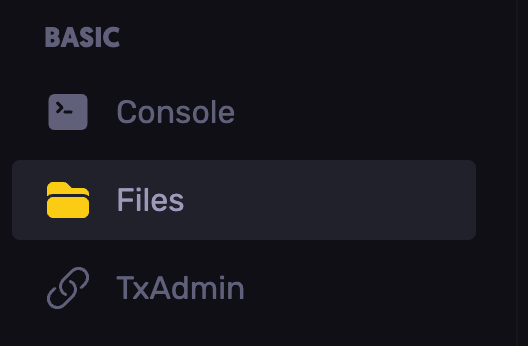
- Navigate to the path: txData > .base file > resources > [EUP] > Male-EUP > Stream > hair, note that the Stream and Male-EUP folders will change based on where you want to stream the custom clothing content.
- In the stream directory, upload your clothing content folders to stream custom clothing.
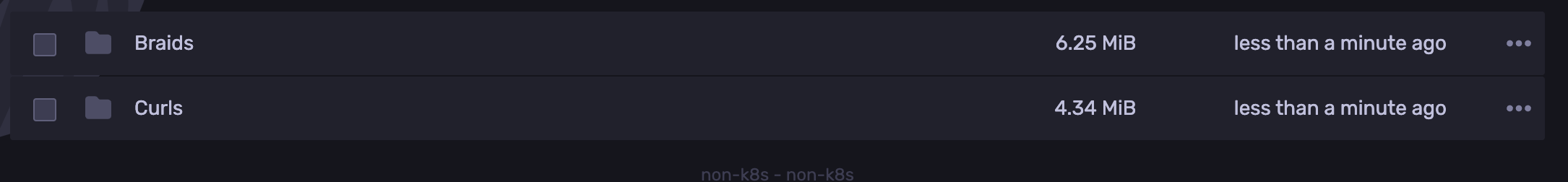
- Restart your server for your changes to take effect.
Congratulations, you have successfully added custom clothing to your FiveM server!
Still have some questions?
We're here to help 24/7 Feel free to open a ticket with our support team for additional assistance.
By: Cooper A, Mason Baker
Updated on: 10/03/2025
Thank you!